YouTube RPM Explained: What It Means and How It Works in 2025
Curious how much you really earn on YouTube? RPM breaks it down - showing what lands in your pocket per 1,000 views. Learn how it works, why it matters, and how to boost it.
Table of contents

If you’re serious about turning YouTube into a real source of income, you can’t just focus on views and subscribers. You’ve got to understand what your numbers are actually telling you, and RPM is one of the biggest ones to keep an eye on.
So, what is RPM, anyway?
Short answer: it’s how much money you’re making for every 1,000 views after YouTube takes its cut. Not how much advertisers are paying but how much ends up in your pocket.
Once you know how to read it, it’s a bit of a cheat code, as it shows you which videos are doing the heavy lifting for your earnings as a content creator so you can double down on what’s working.
In this guide, we’ll break down what RPM really means, how it’s calculated, and what you can do to boost it.
Download the perfect soundtrack for your videos with ProTunes One
Sign up to access high-quality music for your projects.
Sign Up NowWhat is YouTube RPM?
RPM stands for Revenue Per Mille, which just means revenue per thousand views. But unlike CPM, which we’ll discuss in a bit, RPM tells you what you actually earn.
RPM is influenced by pretty much every way you make money on the platform:
- Ad revenue
- Channel memberships
- Super Chats
- YouTube Premium views
- And anything else that comes through YouTube directly
It rolls all of that into one number, then divides it by your total views (including views that didn’t show ads). So yes, it’s a wide-angle look.
A high RPM usually means you’re getting a decent amount of monetized views and making use of extra revenue streams. A low RPM either means you’re not monetized much, or most of your views aren’t generating revenue (such as shorts without ads or viewers skipping them entirely).
Now, one thing to know is that RPM shows up at the channel level. You can’t break it down by video inside YouTube Studio. But if you're curious, you can estimate it manually with this formula:
RPM = (Total Revenue ÷ Total Views) × 1,000
So if you made $250 from 50,000 views across your videos, your RPM would be:
($250 ÷ 50,000) × 1,000 = $5.00
It’s not surgical, but it gives you an idea of which uploads are pulling their weight.
RPM vs. CPM
People mix these up all the time, though it’s important to note that they’re not the same thing. CPM is what advertisers are willing to pay for 1,000 ad impressions. RPM is what you actually take home after YouTube’s cut and after factoring in other revenue streams, such as memberships or Super Chats.
I like to think of CPM as the price tag and RPM as what gets in your wallet.
Both numbers are useful. CPM gives you insight into how valuable your content is to advertisers, while RPM tells you what you're really earning.
What Factors Impact RPM?
Several elements influence how high (or low) your RPM goes. Some are in your control, others not so much. Here are some of the important ones:
- Ad engagement: If people actually watch or click on the ads in your videos, you’re gonna see more money. If they skip everything, you won’t.
- Viewer location: Ads pay differently depending on where your audience is watching from. Viewers in the U.S., Canada, and Europe, for example, tend to bring in higher revenue than viewers in countries with lower ad spend.
- Content type: Tutorials, finance content, and product reviews tend to attract higher-paying advertisers than vlogs and reaction videos, for example.
- Watch time and video length: Longer videos with solid retention can accommodate more ads, resulting in increased revenue.
- Monetization features: Super Chats, channel memberships, and YouTube Premium views all count toward RPM. If you’re not using them, you’re leaving money on the table.
- Ad-friendly content: If your videos are frequently limited by ads due to swearing, controversial topics, or copyright issues, your RPM will take a hit.
All of that feeds into the RPM you see in your dashboard.
Revenue Sources You Can Earn
YouTube doesn’t just pay you for ads. RPM encompasses a diverse range of income streams that all funnel through your channel. The more of these you tap into, the better your RPM looks.
Here are the most important elements:
- Ad revenue: The most obvious one. This is money from ads shown before, during, or around your videos.
- Channel memberships: For a monthly fee, your viewers can purchase perks such as emojis, badges, and exclusive members-only content.
- Super Chats & Super Stickers: Viewers can also pay to highlight their messages in live streams or use animated images.
- YouTube Premium revenue: When Premium subscribers watch your videos, you get a cut, even though they’re not seeing ads.
Shopping features (if enabled): If your channel is approved for merchandise or affiliate shopping, those sales can also contribute to your RPM.
Download the perfect soundtrack for your videos with ProTunes One
Sign up to access high-quality music for your projects.
Sign Up NowHow to Improve Your RPM
If your goal is to make more money from YouTube, then boosting your RPM should be high on your list. More views are great, but if those views aren’t earning anything, you’re just spinning your wheels.
The good news is that there are ways to increase that number without selling your soul or overhauling your entire channel.
Make Sure Your Videos are Monetized
Since RPM is based on your total revenue across all views, it only makes sense to make sure every video is actually earning. If a chunk of your content isn’t monetized, that’s money slipping through the cracks.
Start by double-checking that monetization is turned on for each upload. Even one demonetized video with a lot of views can drag your RPM down.
Pro Tip: Don’t sleep on mid-roll ads, especially if your videos are over eight minutes long. They’re easy to enable and can have a huge impact on your ad revenue. Just ensure they don’t disrupt the natural flow of your content.
Make Content for the Right Viewers
Your best viewers are those who watch for longer, click on things, comment, and keep coming back. That kind of engagement significantly boosts your RPM. But there’s another layer to this, and that’s where your viewers are watching from.
Some markets pay way more than others. If a significant portion of your audience is in countries with low ad rates, your RPM will reflect that, regardless of the quality of the content. Generally, you’ll see higher CPMs in places like:
- United States
- Canada
- United Kingdom
- Australia
- Germany
If it makes sense for your niche, consider creating videos that appeal to viewers in those regions. That might mean tweaking your topic, your title, or even your delivery. You could also include a hook or reference that directly addresses that audience.
Consider your timing as well. If you're targeting viewers in, say, London or New York, you don’t want to be uploading in the middle of their night. Schedule your videos to go live when your highest-value viewers are awake and more likely to watch.

Try Long-Format Videos
Long-format content can be incredibly rewarding.
Some of the biggest creators on the platform are embracing it, and it's working. Think about channels like Veritasium, ColdFusion, or Ludwig’s mogul mail.
These videos aren’t short, and yet they rack up millions of views. Why? Because the content keeps people watching and paying attention.
Longer videos give you more chances to run ads without annoying your audience. If you’ve got something that holds attention for 10, 20, or even 30 minutes, that’s gold. You can drop in a few mid-rolls, and each one can help boost your overall RPM.
The key is not to force it. But if what you’re saying actually deserves more time, go for it.
Optimize Your Titles and Descriptions
Your title is what gets the click, and your description is what helps the algorithm understand what your video is about. If you’re not putting some thought into both, you’re missing out on views and potential revenue.
Start with your title. Make it clear, punchy, and specific. You want people to know exactly what they’re getting without sounding like clickbait. Ask yourself: Would I click this?
Then, look at your description. This is where you can pack in keywords naturally. These are the types of queries your ideal viewer might type into a search. Add a brief summary of the video, including any relevant links or calls to action, and include a few related tags or topics. That way, you can help YouTube figure out who to show your video to. When that match is right, your RPM benefits.
Start a Live Stream
When many people think of live streams, they think of gaming or Q&As. However, there are so many different ways to incorporate live streams into your account. Best of all, they’re also a solid way to boost your revenue. When you go live, you can utilize features like Super Chat and Channel Memberships, both of which directly contribute to your RPM.
Super Chats let viewers pay to highlight their messages during the stream. Some people will toss in a few bucks just to ask a question or get a shoutout. Others might drop way more if they really vibe with your content.
Channel Memberships allow your fans perks like members-only emojis, badges, or exclusive content. Even a few active members can make a noticeable difference in your RPM over time.
Do Shorts Account for RPM?
Yep, shorts count toward your RPM. They’re rolled into your total earnings just like regular videos.
Just note that not every view on a Short is considered engaged. To contribute to your revenue, viewers need to watch a substantial portion of the video or, ideally, the entire video. The closer they get to finishing it, the more likely that view will count toward monetized playback.
How Do I See My RPM?
If you’re part of the YouTube Partner Program, your RPM is front and center in YouTube Studio.
Here’s how to find it:
- Go to YouTube Studio on your desktop or mobile device.
- In the left-hand menu, click on “Analytics”.
- Click on the “Revenue” tab at the top.
- You’ll see your RPM right there, along with other metrics like CPM and estimated monthly revenue.
Best High-RPM Niches
Unfortunately, YouTube doesn’t publish a public list of the highest-paying niches, but some creators have shared their earnings, which gives us a small glimpse behind the curtain.
Generally, topics such as finance, business, and technology tend to attract advertisers willing to pay more, while entertainment and gaming often see lower rates.
Most YouTubers have RPMs in the $1–$6 range. However, some creators have reported significantly higher or lower figures. Here’s a snapshot to give you an idea:
- Biaheza (Dropshipping/Affiliate Marketing): Reported RPMs up to $36.55 for dropshipping.
- Ali Abdaal (Productivity/Business): Shared an RPM of $48.68 on a video about building websites.
- Graham Stephan (Finance/Real Estate): Reported RPMs ranging from $3 to $5.
- Kaz Sawyer (Entertainment/Shorts): Reported an RPM of $1.61
- Kin Ryan (Music/Shorts): Reported RPMs ranging from $0.027 to $0.054, influenced by factors like copyrighted music and audience demographics.
Don’t Stress About RPM
Yes, RPM is an important metric, and it’ll give you insight into how much money you're actually taking home from YouTube. But with that said, don’t stress about it too much.
RPM only really works in your favor if you're making good content in the first place. That’s the part you should be putting most of your energy into. If your videos are genuinely valuable, entertaining, or helpful to the right audience, your RPM will naturally start to improve over time. You’ll attract better advertisers, increase engagement, and get more monetization opportunities just by staying consistent and creating with intention.
So, instead of chasing high RPMs, focus on creating videos that people want to watch. The revenue will follow.
Now, once your content is dialed in, you’ll want to make sure every part of your video (especially the music) matches that same level of quality. That’s where ProTunes One can help.
With our massive music library and AI-powered search, you can find the perfect soundtrack to keep your viewers hooked (and watch longer). Plus, with licensing for worldwide use, you never have to worry about copyright claims messing with your monetization.
Pair solid content strategy with Pro Tunes’ royalty-free music, and you’ve got everything you need to grow your channel and make more money doing it.