Understanding AI Voiceovers: What Creators Need to Know
AI voiceovers help creators work faster and smarter - no mic needed. Learn how to use them effectively, from beginner tools to pro-level options.
Table of contents

Nowadays, when you hear that certain voiceover tone – crisp, slightly over-enunciated, maybe a bit too polished – you already know what you’re in for. Your brain instantly goes: “Ah, an ad.” Or “Uh, a storytelling reel… let me lean back and get comfy.” AI voiceovers have become so common they’re practically a genre of their own.
But behind that familiar sound is a powerful tool. One that, if used correctly, helps creators move faster, test more ideas, and reach wider audiences, all without a microphone or a studio.
We’ll talk a bit about what AI voiceovers are, how they actually work, and how to make them work for you.
Let’s get into it.
How AI Voiceovers Work (Without the Tech Jargon)
We all know by now that AI, in general, just keeps getting better as it learns more and more.
So, with that in mind, imagine this: you want a robot to read a story out loud. Instead of sounding like a boring machine, the robot listens to a ton of real people talking. It picks up on how we speak – when we pause, how our voice changes when we're excited, or when we sound serious.
When you type your script, the robot uses all that knowledge to read your words out loud. It tries to sound as natural as possible, and while it couldn’t quite nail the realness before, today it definitely can.
Human speech is full of subtle details, so there are different AI voice models for various moods and vibes. Some are better suited for upbeat, happy stories, while others are more suitable for more serious content. You just have to find one that suits your needs.
Oh, and here’s the cool part – there are now models that can clone your own voice. This is awesome for personal branding, but you’ve got to be careful with this. Using a cloned voice means you’ve to consider how it aligns with your brand and keep the legal aspects in mind.
Download the perfect soundtrack for your videos with ProTunes One
Sign up to access high-quality music for your projects.
Sign Up NowWhat AI Voiceover Tools to Use Based on Your Level
To be completely fair, you can use each of these AI voiceover tools on any level; however, if you are a beginner creator, you might not need all the complexities that pro-level tools offer since you are in a phase where you are still looking for the vibe and the overall aesthetics of your brand.
Basic AI Voiceover Tools: TikTok, CapCut & Canva
Tools like TikTok, CapCut, and Canva are super easy to use, and they come with built-in AI voiceover features. They’re quick and perfect for creating simple voiceovers for short-form content, such as TikTok or social media reels. You can pick from a handful of voices, adjust the speed, and get your content out there fast.
While they don’t offer a huge selection of voices and tend to sound a bit robotic, they’re still great for quick storytelling videos. You won’t have much control over pacing, tone, or emotion, but they get the job done when you need something simple and fast.
The best part? They’re free, with premium options available for those who want additional features.
@intentionallyem this is how to YOU can do the narrator effect on capcut ⭐️ loving this trend and all the creativity behind it. trend creator : @callmetiera ⭐️ #narrator #narratortrend #capcutedit #capcuttutorials #capcutediting
♬ original sound - nicole
Intermediate AI Voiceover Tools: Descript & Murf AI
If you’re ready for more control over tone, emotion, and pacing – but still want user-friendly tools – Descript and Murf AI are solid mid-tier options. These tools are ideal for creators who want voiceovers that sound more natural and customisable without needing to dive into complex audio software.
Descript lets you create AI voiceovers directly from text and even clone your own voice for consistency across projects. It also offers realistic voice styles, emotion control, and “Studio Sound” for polished audio quality. You can edit voiceovers like a text document, making it especially useful for podcasters and video editors. The downside is that there are sometimes stability issues, poorer export quality, and some editing limitations.
@descriptapp Descript allows you to create an AI version of your own voice to edit audio/video after recording. #descriptapp #voiceover #artificialintelligence
♬ Tinbox Alt Mix-JP - Cliff Notes
Murf AI takes things even further with over 200 realistic voices in 20+ languages and styles ranging from promotional to calm narration. It’s especially handy for presentations, ads, or e-learning content. You gain more creative control – including the ability to change pitch, speed, and even pronunciation – as well as voice cloning and AI dubbing. Please note that while a free plan is available, which is suitable for those wanting to try the program (with approximately 10 minutes of free AI voices), most features are behind a paywall.
Both of these tools offer more value than basic ones like Canva. And although they have their own limitations, you can still do some pretty amazing things with them – without getting too technical.
Pro AI Voiceover Tools: ElevenLabs & Play.ht
If you’re a creator looking to make your audio perfect in every way, you’ve probably come across PlayHT and ElevenLabs. Both are AI voice powerhouses – but they shine in different ways.
You can think of PlayHT as your all-in-one voice studio. With over 900 voices in 142 languages, it’s perfect for those creating a large volume of content quickly – think podcasts, e-learning, TikToks, or interactive voice systems. Need a cloned voice? Done. Want pronunciation control, audio widgets, or instant podcast distribution? PlayHT has your back.
@noahstancati This AI tool lets you sound like Elon Musk 🤯 #ai #aitools #aiwebsites
♬ Drift Night - Alfianie
ElevenLabs, on the other hand, is the audio nerd’s dream. It may offer fewer languages (32+), but it punches above its weight with 1,200+ expressive voices, ultra-realistic intonation, and next-level tools like speech-to-speech, text-to-sound effects, and AI dubbing that feels, quite literally, like movie magic. Ideal for gaming, audiobooks, localisation, or polished social media narration.
@a1shxh NARRATION VOICEOVER TREND TUTORIAL!!! i used @ElevenLabs for mine but you can also use @CapCut! i am so overwhelmed by all the love and support i’ve received! it means the world 🥹🫶🏽 #narrationvoiceover #narrationtrend #narratorvoice #elevenlabs #narratortrend #voiceovertrend #editing
♬ Yacht Club - MusicBox
Both offer voice cloning, but ElevenLabs excels in sound design, while PlayHT wins in scalability and publishing tools. Price-wise, ElevenLabs starts at a lower cost ($5/month vs PlayHT’s $39), but both scale up to serious pro tiers.
Download the perfect soundtrack for your videos with ProTunes One
Sign up to access high-quality music for your projects.
Sign Up NowBottom line?
- Choose PlayHT if you want fast, multilingual content with customisation and publishing capabilities built in.
- Go with ElevenLabs if you need emotional range, sound FX, or creative flexibility for storytelling-heavy projects.
Either way, you’re in good hands!
But should you use AI voiceover tools at all? Check out their pros & cons.
Advantages Of Using AI Voiceovers – Real Perks Creators Will Love
Saves Time & Effort: No retakes, no studio setup, and no mic adjustments – get straight to creating.
Perfect for Batching Content: Quickly produce multiple pieces of audio or test different hooks in one go, saving you time and energy.
Multilingual & Faceless Content: Ideal for solo creators – create content in multiple languages or without showing your face, all while keeping it personal and engaging.
Disadvantages Of Using AI Voiceovers – The Real Limits
Lack of Emotional Depth: AI voices can sound polished but often lack the emotional nuance that makes a human voice connect on a deeper level. If you're not using a premium plan, you might not be able to convey the emotional depth you want.
Content Fatigue: Overusing popular AI voices can make your content blend in with the rest – if everyone’s using the same voice, your content won’t stand out at all.
Legal & Ethical Concerns: Voice cloning (especially if monetised) can lead to legal issues. Be aware of copyright and consent rules when using AI-generated voices.
What do you think? Do the pros outweigh the cons? In my opinion, yes — if you know how to use them correctly. AI voiceovers aren’t perfect, but they offer creators speed, scale, and a significant creative range. The key is staying intentional: know when to add your own touch and when to avoid it entirely.

Making AI Voiceovers Work For You
Let’s be honest – anyone can slap an AI voice on a video. But not everyone knows how to make it feel like something.
That’s where you stand out.
Choose the voice that matches your tone, layer it with a vibe-heavy track from our AI soundtrack search, and suddenly your content hits different heights. This isn’t about faking it. It’s about creating faster, smarter, and still sounding real.
In conclusion, use the tech – don’t let it use you. Because great content doesn’t just talk, it resonates.