Top 7 Video Editing Apps Every Creator Should Know in 2025
If you make clips, you need sharp tools. If you want to stand out in a world that scrolls fast, you can’t use poor apps that lag or crash.
Table of contents

The world makes more than 3.7 million YouTube videos each day. On average, users spend 1 hour on TikTok every day. On Instagram, Reels get more than 200 billion views a day. What do all these clips have in common? Good cuts. Clear shots. Sound that fits. Fun edits. This is where the Best Video Editing Apps 2025 come in.
If you make clips, you need sharp tools. If you want to stand out in a world that scrolls fast, you can’t use poor apps that lag or crash. Good edits can turn a bland clip into a hit. Bad edits? They kill views. So, if you want to grow on YouTube, post sharp Reels, or start a vlog, you need to pick the right app. This list will help you find the best fit, no matter your skill or need.
CapCut – Quick, Clean, and Free
CapCut has blown up. It’s made by the same people who run TikTok, so you know it works well for short clips. CapCut is a free, fast, and fun-to-use video editing app. It features numerous tools, including text, split, crop, and beat sync. The AI can even cut clips to the beat of a song with one tap.
If you post on TikTok or Reels, this might be the best tool in 2025. It helps with lip-syncs, memes, and smooth cuts. You can add auto-captions, which boost reach for folks who watch with no sound. For many, this is the top pick in the list of Best Video Editing Apps 2025.
Adobe Premiere Rush – For All Skill Levels
Adobe Premiere Rush is a fast, easy tool for quick edits. Just pick your clips in order, click "Create," and the app puts it all together. You can tweak the single video track and add up to three audio tracks. It’s great for quick YouTube or Facebook uploads, even in 1080p at 60fps. No Adobe login is needed, and you can start editing right away with little to no learning curve.
But it’s not built for pros. There’s no chroma key, no multi-cam tools, and support for platforms like TikTok is limited. You’re stuck with a single video track, and key features like 4K export or Auto Reframe cost extra. Still, for quick jobs or creators in a rush, Premiere Rush lives up to its name.
VN Video Editor – Pro Feel, No Cost
VN stands for “Vlog Now.” And that’s just what it lets you do. This app gives you top-notch tools for free. You can cut clips, add sound, and use fun tools like zoom, flip, and text. It has lots of styles, lets you stack clips, and even works in 4K. You can pick your frame rate, too. It saves your work as you go, so you won’t lose a thing. You can use it on your phone or your PC. It's smooth, fast, and great for vlog clips or short films.
LumaFusion – Best for iOS Users
If you shoot on an iPhone or iPad, LumaFusion is one of the best apps you can get. It’s not free, but it gives you a near-pro feel on a small screen. It works best for folks who want to make full films, doc clips, or long-form vlogs. You can work with up to 6 tracks at once. You get smooth fades, slow-mo, frame-by-frame tools, and deep color edits.
One top thing? It does not crash or lag. It’s fast and smooth, even for big clips. News folks, vlog stars, and YouTubers use this one a lot because more folks edit on the go.
DaVinci Resolve – For PC and Pro Work
DaVinci Resolve is a top pick for pros—and it’s free. You get a full suite to cut clips, fix sound, grade color, and add cool looks. It works with tools like Cut, Edit, Fairlight, Fusion, and Color, so you can go from raw clips to pro edits fast. You can post straight to YouTube or TikTok, with tags, thumbs, and all. Multi-cam work, sync, and deep sound tools come built-in too.
If you want to grow your skills, Resolve gives you pro tools with no fee, and it is one of the Best Video Editing Apps 2025.
InShot – Easy Edits for Social Clips
Want to post to Insta, TikTok, or YouTube Shorts fast? InShot is built just for that. It helps you trim, crop, blur, and cut in a snap. You can add text, fast beats, and fun filters. The speed shift tool lets you do slow-mo or time-lapse. The UI is built for phone use, so it’s quick and light. One fun bit? You can pick from tons of memes, GIFs, and sounds.
The app has more than 500 million downloads, and in 2025, it will still keep pace with the trend. If you just want fun, sharp clips that hit the feed fast, InShot is a clear win on the Best Video Editing Apps 2025 list.
KineMaster – Deep Tools in Your Palm
KineMaster gives you the feel of a full suite on your phone. You get keyframes, green screen, voice-over, blend modes, and more. While it’s a bit harder to learn than CapCut or InShot, it makes up for it in what it can do. You can stack clips, add sound, trim frame by frame, and even do full edits in 4K. It’s loved by folks who want more than just memes or cuts. If you want to make a vlog, game stream, or full guide clip on your phone, this is a great pick.
How to Pick the Right One for You?
Not all apps fit all types of creators. If you want fun, light clips with text and beats, go for CapCut or InShot. If you post full vlogs or long guides, VN or KineMaster may suit you more. If you work on a Mac or an iPad and want deep tools, LumaFusion is hard to beat. Want to grade like a film pro? Try DaVinci. Want cloud sync and fast tools that still look sharp? Adobe Rush has you. The right pick is the one that fits your goal, skill, and gear.
Final Thoughts
The year 2025 is big on video editors. More creators are making videos. Kids, moms, vloggers, and brands all want sharp cuts. If your clips look bad, folks swipe. If they shine, you will get likes and shares.
However, you don’t need to be rich to make great videos. You just need the right tools. These 7 apps give you the edge. Try one. Try two. Mix and match. Your clips can look good, even if you shoot them on your phone. Just pick the right app, learn the ropes, and make magic.
So if you're ready to up your game, start with one of the Best Video Editing Apps 2025. You’ll be glad you did.

Enhance Your Videos with the Perfect Track from ProTunes One
In the end, the right music can elevate your content from good to great. Why compromise? ProTunes One offers an extensive library of background music tracks and a powerful AI-driven search to help you find the perfect match for your project. No worries about copyright-cops and sneaky royalties—publish your masterpiece anywhere, stress-free.
Whether you're making YouTube videos, podcasts, ads, or just dreaming up your next viral TikTok dance, our flexible subscription plans adapt to your needs. Get started now and find the perfect track for your Animated videos within seconds