The Complete Guide to Writing Prompts for Generating AI Videos
Creating stunning AI videos starts with the right prompt. This guide breaks down the formula for writing effective prompts and explores the best AI video tools of 2025, whether you're crafting cinematic scenes, explainer videos, or short-form content.
Table of contents

Tools like OpenAI's Sora, Runway, and Synthesia let you turn an idea into a video just by describing it in a few words. Whether you need cinematic shots for a marketing video, a b-roll for your YouTube channel, or want to turn yourself into a Studio Ghibli-style character, there's a tool for that.
But writing prompts that translate well into video isn't as straightforward as it sounds. Most of the time, the results look too AI, too generic, or nothing like what you imagined.
In most cases, the issue isn't the tool; it's the prompt. Once you learn how to "speak AI," the results can be surprisingly accurate.
In this guide, we'll break down the exact formula for writing effective prompts and share some of the best AI video tools available on the market in 2025.
How to Structure Prompts for AI Video
Here's a simple formula you can follow when writing prompts. You don't have to include every element, just what's relevant to your scene:
Prompt = Subject + Action + Scene + (Camera + Lighting + Style)
Must-Haves:
- Subject: Who or what is in the scene? Be specific about their appearance, emotion, or vibe.
- Action: What are they doing? Use movement-based verbs like walk, sit, stare, gaze, etc.
- Scene: Where is it happening? Describe the setting, mood, time of day (at dusk, early morning, midnight), weather (foggy, sunny, snowy), or background.
Optional:
- Camera: What's the angle or movement? (zoom in, overhead drone shot, eye-level, time-lapse)
- Lighting: What kind of lighting is in the scene? (golden hour glow, soft spotlight)
- Visual Style: Are you aiming for a specific aesthetic? (cinematic, 90s cartoon, watercolor, vaporwave)
Here's how everything comes together in a real prompt:
Prompt: A stylish woman [subject] walks down a Tokyo street [scene] filled with warm glowing neon and animated city signage [lighting + scene]. She wears a black leather jacket, a long red dress, and black boots and carries a black purse [subject]. She wears sunglasses and red lipstick [subject]. She walks confidently and casually [action]. The street is damp and reflective, creating a mirror effect of the colourful lights [scene + lighting]. Many pedestrians walk about [scene]. The tone feels realistic with a cinematic edge [style]
Download the perfect soundtrack for your videos with ProTunes One
Sign up to access high-quality music for your projects.
Sign Up Now5 Tips To Make Your AI Video Prompts More Accurate
Once you've got the formula down, it's time to fine-tune and tweak. Use these best practices to get more accurate results from your prompts:
- Be Clear and Specific: Vague instructions = vague results. The more details you provide, the more accurate the results will be.
- Use Cinematic Language: Include film terms like camera angles, movements, and lighting cues.
- Use Expressive Verbs: Use words like 'glancing,' 'spinning,' or 'floating' to help explain the movement in your scene.
Example: "A woman glances over her shoulder while walking through a rainy alley."
- Use Reference Images (if supported): Some AI tools allow you to upload an image as a reference.
Example: Upload your product photo. Then prompt: "Place this on a marble countertop in a bright, sunlit kitchen. Soft shadows. Cinematic style."
- Iterate and Refine: It probably won't be perfect on the first try, and that's okay. Start with a simple prompt, then tweak one element at a time.
Which AI Video Tool Should You Use? (Based on What You're Making)

Even the best prompt won't help if you use the wrong tool. We've researched top recommendations from trusted sources like Zapier, HubSpot, Tom's Guide, and Buffer to bring you a curated list of the top AI video tools sorted by use case.
For YouTubers & Creators (b-roll, aesthetic edits, short-form content)
- Runway: One of the most popular AI video creation tools for cinematic or short-form scenes, with impressive character consistency. (Free trial available)
- Pika: Great for animated clips and short videos. It also offers inpainting and lets you adjust the motion style. (Free trial available)
For Marketers & Businesses (promos, explainers, product ads)
- Synthesia: Another one of the top-rated AI video tools for creating AI avatar talking-head videos. It's commonly used for product explainers, training content, or answering customer questions. (Free trial available)
- Pictory: Turns your blog posts or scripts into short videos using stock clips, captions, and voiceovers. (Paid plans from $19/month)
- InVideo AI: Creates full videos with voiceovers, subtitles, and scene transitions, creating videos nearly ready to publish. (Free trial available)
For Educators (training videos, AI presenters)
- Colossyan: Creates script-based videos with avatars, subtitles, and translation. (Free trial available)
- Elai: One of the easiest AI video makers that turns text and blog posts into presenter videos. It offers a wide variety of templates and avatar voices to choose from, although it doesn't quite pass as human. (Free trial available)
For Artists, Filmmakers, & Storytellers (cinematic or animated visuals)
- Runway: Great for creating cinematic stylized visuals, also supports image prompts. (Free trial available)
- Sora (OpenAI): Creates short, loop-style videos with motion and scene consistency. It's best for creating cinematic-style prompts. (Paid plans from $20/month)
- Hailuo AI: Known as one of the most reliable and accurate tools for turning prompts into cinematic visuals. (Free trial available)
Download the perfect soundtrack for your videos with ProTunes One
Sign up to access high-quality music for your projects.
Sign Up NowMake Your Visuals Sound as Good as They Look
Visuals are only half the story; music is the final piece that brings everything together. ProTunes One offers an extensive library of background music tracks and a powerful AI-driven search to help you find the perfect match for your project. No worries about copyright-cops and sneaky royalties—publish your masterpiece anywhere, stress-free.
Whether you're making YouTube videos, podcasts, ads, or just dreaming up your next viral TikTok dance, our flexible subscription plans adapt to your needs. Get started now and find the perfect track for your project within seconds.