The Audio Mixing Hierarchy: A Creator's Recipe for Platform-Perfect Sound
Does your latest YouTube video sound like a kindergarten orchestra where the triangle player thinks they're the lead singer of AC/DC? ProTunes One is here to help.
Table of contents

The Great Audio Family Feud
Does your latest YouTube video sound like a kindergarten orchestra where the triangle player thinks they're the lead singer of AC/DC? We've all been there! Adjusting volume sliders can be tricky when whispers are soft, music is loud, and sound effects appear late in key scenes.
Welcome to your dysfunctional audio family. We've got:
- Dialogue (the attention-seeking eldest),
- Music (the moody teenager),
- Effects (the hyperactive toddler).
They're fighting for attention and stepping on each other's toes. But worse, they're sending viewers clicking away faster than you can say "subscribe."
But don't despair. Professional creators follow a proven three-layer hierarchy to transform sonic chaos into harmony. This guide will teach you which family member gets to speak when and how to make them play nice together, all while leveraging the right royalty-free background music source. These are the same techniques pros use across every platform, from YouTube to TikTok, especially when paired with a royalty-free music library like ProTunes One. We'll bust expensive plugin myths while giving you the tools to conduct your audio orchestra like a pro.
Meet Your Dysfunctional Audio Family & The Golden Hierarchy
Let's introduce the players in your audio drama.
Dialogue wears the crown and rightfully demands centre stage.
This attention-seeking eldest child carries your message and pays the bills. Remember, humans evolved to prioritise speech above all other sounds. So when viewers can't understand what you're saying, they bounce faster than a rubber ball in a concrete factory.
Music is the moody teenager with boundary issues.
When properly managed, music provides emotional context and production value. Left unchecked, it drowns out dialogue and creates viewer frustration. Music thinks every moment deserves a cinematic swell, but louder doesn't equal more emotional impact.
Effects act like hyperactive toddlers with terrible timing.
They add realism and fill sonic space, but love making grand entrances during crucial dialogue moments.
The sacred hierarchy places dialogue on the throne at -18dB to -9dB average levels. Music sits 6-12dB below, providing emotional support without stealing focus. Effects fill the remaining space, adding texture without chaos.
This hierarchy works because human attention processes audio in layers, and platform algorithms favour content with clear dialogue. YouTube won't promote videos that viewers abandon due to poor audio quality. Master this three-layer recipe and your audience stays engaged, not confused.
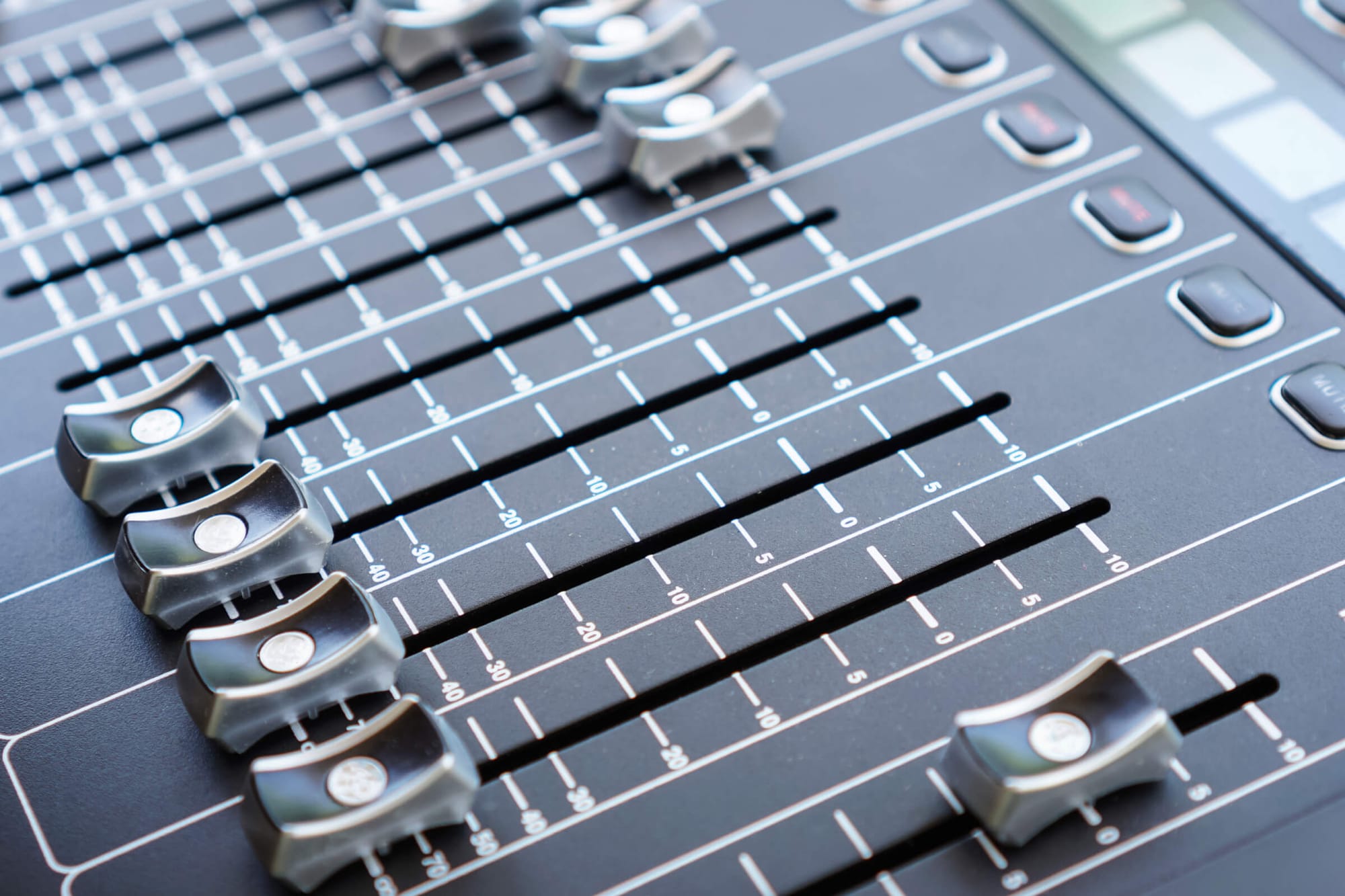
Layer One: Making Dialogue the Star (With Therapy and Technique)
Let's bust a myth: expensive plugins don't equal professional dialogue. You don't need a $500 vocal chain when proper gain staging in your bedroom studio works magic. Start by recording dialogue at appropriate levels. Aim for peaks around -12dB to -6dB during recording to leave headroom for processing.
Apply subtractive EQ therapy first. High-pass filter at 80-100Hz. It eliminates rumble from traffic, air conditioning, and that neighbour who insists on mowing during your recording sessions. This simple move cleans up dialogue faster than Marie Kondo organises closets.
Create the "voice pocket" with a gentle 3-5kHz presence boost (2-3dB max). This frequency range encompasses speech intelligibility, which is crucial for understanding the consonants that make words understandable. Think of it as highlighting dialogue without shouting.
Apply gentle compression using a 3:1 ratio with moderate attack and release times. You're aiming for a 2-6 dB gain reduction, enough for consistency without squashing natural dynamics. Your voice should sound controlled, not robotic.
The centre-pan commandment: dialogue never wanders. Keep it locked dead centre. Viewers expect voices from the middle, and breaking this rule confuses listeners faster than IKEA instructions.
Quick decision tree: Is dialogue buried? First, check levels. Then remove low-frequency mud. Next, boost presence slightly. Finally, compress gently. If dialogue still struggles, lower all other elements before increasing the dialogue volume.
Layer Two: Teaching Music to Play Nice (Enter the Duck)
Music needs boundaries like teenagers need curfews. The 10-20dB rule keeps music supportive rather than competitive. When dialogue happens, music quietly supports it. It sets the mood but remains low, allowing you to hear every word clearly.
Complementary EQ carving creates a "dialogue-shaped hole" in your music. Make a gentle cut (2-4dB) around 2-4kHz in your music track, then boost those same frequencies slightly in dialogue. This frequency separation allows both elements to coexist without fighting.
Sidechain compression, affectionately called "The Duck," acts as your automatic peacekeeper. Set a compressor on your music track, triggered by dialogue. When someone speaks, music automatically decreases in volume by 3-6dB, then gradually returns during pauses.
Select between manual and automatic ducking according to your workflow. Manual automation using keyframes offers precise control for shorter projects. Automatic sidechain compression saves hours on longer content with minimal setup.
ProTunes One's search engine allows you to find tracks that are already optimised for content creation. For high-end productions that require precision, advanced users can utilise selective ducking. This lets them adjust different frequency ranges in the track.
Let music shine during dialogue-free moments, such as intros, outros, transitions, and montages. These sections allow full musical expression without competing for attention.
Myth to retire: louder music doesn't equal more emotion. Dynamics create impact through clarity and space, not volume.
Layer Three: Taming Wild Effects & Platform Optimisation
Effects require discipline. Hero effects, such as doorslams, explosions, or dramatic swooshes, deserve prominence and can momentarily compete with dialogue for impact. Ambient sounds like room tone, distant traffic, or gentle rain support without demanding attention, typically at around -25 dB.
Spatial storytelling through strategic panning brings scenes alive. A car passes left to right, and a phone rings off to the side. This setup prevents effects from obscuring the central dialogue. It also creates immersive experiences that align with what happens on screen.
Platform-specific mixing changes everything. YouTube targets 14 LUFS (Loudness Units Full Scale - a standard measurement of audio loudness) through automatic normalisation. Videos louder than this are automatically turned down, so focus on well-balanced, dynamic audio rather than pure loudness. TikTok and Reels demand mobile-first thinking. Boost 2-5kHz frequencies slightly since phone speakers struggle with bass and extreme highs. Apply tighter compression to maintain consistency on tiny speakers. Podcasts target -16 LUFS (Apple) or -14 LUFS (Spotify). LUFS measures perceived loudness, helping ensure consistent volume across different content.. Consider car speakers and noisy environments where listeners often consume content.
Room tone acts as invisible glue between edits. Record 30 seconds of ambient sound in your recording space, then use this to fill gaps and smooth transitions. Viewers notice when the background ambience suddenly disappears.
Avoid the reverb trap by matching your spatial processing to the setting of your content. Dialogue recorded in a closet shouldn't suddenly sound like cathedral recordings. Use just enough reverb to sell the environment without destroying speech intelligibility.
Workflow Hacks & Common Pitfalls
The template revolution saves hours. Create platform-specific starting points with proper levels, EQ curves, and compression settings pre-loaded. Create mixing templates named "YouTube-14," "TikTok-15," and "Podcast-16." Each should have standard track routing, colour coding, and basic processing chains set up.
Batch processing transforms serial content creation. Group similar elements together. Use the same chain presets for all dialogue tracks, music beds, or room tone. Consistency improves while time investment shrinks.
Reference track A/B testing provides reality checks. Import professionally mixed content similar to yours, match levels, then toggle between their mix and yours. Focus on balance, frequency distribution, and dynamic range.
Hall of Shame mistakes to avoid:
- Overcompression syndrome squashes natural dynamics and audio life.
- Frequency masking mayhem, where music and speech fight in the same midrange space.
- Ignoring mono compatibility causes problems on phones and smart speakers.
Your 5-minute mix assessment checklist:
- Solo dialogue: clearly intelligible at normal levels?
- Add music: Is speech still understandable?
- Add effects: enhancing without distraction?
- Collapse to mono: does anything vanish?
- Play on phone: still sounds good?
Protunes One's pre-mixed advantage
Speed up your workflow with well-balanced stems made for content creation. This way, you can focus on being creative instead of dealing with technical issues.
Your Mixing Graduation & Action Steps
You've transformed from audio chaos coordinator to professional harmony. Your dialogue is now the focus. Music offers emotional support within limits. Effects enhance the experience instead of distracting from it. The shift from "everything at 11" to "clarity is king" sets apart amateur content from professional work.
Mastering these techniques future-proofs your content across evolving platforms and algorithms. As new social networks emerge, clear audio remains universally valuable. Algorithms change, but human ears still prioritise understanding speech.
Now that you've mastered the art of balancing your audio family, it's time to give them the perfect musical foundation to build on. ProTunes One gives you professionally mixed stems and background tracks.
We follow hierarchy principles, which saves you hours of EQ work and frequency issues. Our AI-powered music search helps you find tracks that enhance your dialogue. It offers subtle ambient beds or cinematic swells for moments without dialogue. No copyright headaches, no surprise royalty bills. Just clean, mix-ready music that plays nice with your carefully crafted audio hierarchy. From YouTube deep-dives to TikTok quick-hits, our flexible subscription plans scale with your creative ambitions.
Stop struggling with messy royalty-free music tracks. Use ProTunes One's professionally designed search engine for content creators. Get started now and discover how the right foundation makes mixing magic effortless.