How Do Instagram Collab Posts Work and What Are They?
An Instagram collaboration post lets multiple accounts co-create a post or reel that appears on both profiles simultaneously.
Table of contents

Think about Lady Gaga and Beyoncé. The Telephone tune is still stuck in your head, isn’t it?
Maybe your Instagram collab post won’t go that viral, but it’ll definitely help you get closer to social media stardom.
This is why we made this blog – we’re going to tell you all about this feature. Here’s what you can expect to learn:
- How an Instagram collaboration works,
- What are the benefits?
- How to collaborate on Instagram,
- Some ideas on how to use this feature.
So, without further ado, let’s get right into it!

How Instagram Collaborations Work
An Instagram collaboration post lets multiple accounts co-create a post or reel that appears on both profiles simultaneously.
The engagement – likes, comments, and shares – is shared between the accounts, meaning nobody involved loses out on visibility or interaction. The process begins when one user creates a post or Reel and invites another account to collaborate with them. Once the invitation is accepted, the post appears on both users’ feeds.
It’s worth noting that, currently, Instagram allows collaboration with only five other accounts per post, and that Stories are still in the experimental stage of introducing a collaboration feature called Storylines.
The Benefits of an Instagram Collaboration Post
You Get More Reach
There are many reasons why brands and influencers should embrace Instagram collaborations. One of the biggest advantages is increased reach – by appearing on multiple feeds at once, your content is introduced to a broader audience that might not have encountered your account otherwise. This can especially help overcome the sometimes tricky Instagram algorithm that limits organic reach.
You Get More Engagement
Collaborations also improve engagement rates. With access to a larger, and usually more diverse audience, posts tend to attract more comments, likes, and shares. Even if the audiences overlap somewhat, collaborators typically bring fresh eyes to each other’s content.
You Appear More Credible
Another important benefit is credibility. When a trusted influencer or brand partners with you, it lends social proof to your profile, enhancing its credibility. This can encourage more people to follow you and engage with your content.
Or, if you’re a brand, you can expect to see more clicks and sales from the influencer’s audience.
You Get a Fresh Perspective
From a creative standpoint, collaborating can spark fresh ideas and inspire new content approaches.
It’s also worth mentioning that collaborating gives you insight into different marketing techniques, which you can adapt and use in your own content strategy.
You Build Relationships
Building strong relationships with other creators can also open doors to future projects and opportunities, making Instagram collaborations a strategic investment beyond a one-off campaign.
How to Create a Collaboration Post on Instagram
If you’re a brand or influencer interested in collaborating, start by researching influencers or brands that share your values and have audiences that align with yours.
When reaching out, clearly communicate your brand identity and what you hope to achieve through the partnership. Usually, it’s customary for all parties to review and approve the collaboration post before it goes live.
When you’re ready to post:
- Create your post or reel as you normally would.
- On the Share screen, select "Tag People."
- Select 'Invite Collaborator' and search for the Instagram account you want to collaborate with.
- Publish the post.
The collaborator will receive a notification and can accept the invite. Once accepted, the post will appear on both profiles and share engagement metrics.
To maximize impact, consider tagging each other in posts and stories, and utilize Instagram Ads to promote the collaboration.
How to Accept Collaboration Invitations on Instagram
If you’re on the receiving end of a collaboration request, it’s wise to vet the collaborator first. Check their social media profiles, past collaborations, and audience engagement to make sure the partnership is a good fit.
Ask questions if you need clarity on the collaboration’s goals or expectations.
If everything looks good, accept the invitation by checking your Instagram notifications and tapping 'Accept'. The post will then appear on your feed as well.
Once it goes live, you promote the collaboration by using hashtags, cross-promoting on other platforms (such as Instagram Threads), and engaging actively with your audience in the comments.
Smart Ideas for Instagram Collaboration Posts
If you’re ready to make the most of Instagram Collabs, we’ve got you covered!
Here are some ways brands can use this feature strategically:
- Partner with complementary brands. If you have a good relationship with another brand serving a similar audience, collaborate to cross-promote products or run joint campaigns.
- Work with influencers. Influencers have engaged audiences that trust them more than they trust brands. Collaborating with them can help create buzz and expand your brand’s reach.
- Promote multiple accounts. Brands and influencers sometimes manage multiple Instagram accounts. Collaborating with them can bring new followers across different profiles and maximize content exposure.
- Support causes or nonprofits. Show your brand values by collaborating with nonprofits or charities, which will strongly resonate with audiences who care about social impact.
- Launch new products. You can use collaborations to get the word out about new products or services by using the combined audiences of both accounts.
- Run giveaways or discounts. Collaborative giveaways or sales campaigns can effectively double the audience reach and significantly boost engagement.
Frequently Asked Questions
Can you invite a collaborator on Instagram after posting?
Yes! All you have to do is go to the Edit option, which is under the three dots in the corner of your post. From there, click on Tag People, and you’ll see an option to add collaborators.
Can you boost collab posts on Instagram?
Yes, but all collaborators need to have a professional or business account.
Will my followers see the collab post on both accounts? Yes, the post appears on the feeds of all collaborators, which helps increase visibility across different audiences.
Can I use collaboration posts for Instagram Stories or Live videos?Currently, Instagram collab posts only work for Feed posts and Reels. Live has a co-host feature, but Stories don’t support collaborations yet.
Find the Perfect Music for Your Next Collab with ProTunes One
In the end, the right music can elevate your content from good to great, no matter how many people are collaborating on it.
So why compromise?
ProTunes One offers an extensive library of background music tracks and a powerful AI-driven search to help you find the perfect match for your project. No worries about copyright cops and sneaky royalties – publish your masterpiece anywhere, stress-free.
Whether you're making Instagram reels, YouTube videos, or TikTok dance collabs, our flexible subscription plans adapt to your needs.
Get started now and find the perfect track for your project within seconds.