Gemini’s New Video Creation Tool: What It Means for Creators
Gemini’s New Video Creation Tool: What It Means for Creators
Table of contents

A few years ago, AI-generated videos were pretty easy to spot. We all remember this fever dream of a video.
Animations were stiff, lip-syncs were awkward, and the lighting always looked like it was from a different planet. Fast forward to 2025, and Google just dropped something that could rewrite the entire playbook: Veo 3.
Revealed at Google I/O, Veo 3 is a cinematic-grade video generator that delivers 4K visuals, accurate physics, and, here’s the kicker, built-in audio generation, including dialogue, sound effects, and ambient noise.
In the same breath, Google also introduced Flow, a new AI-powered filmmaking interface designed to let creators produce full, multi-scene stories with text prompts, frame-by-frame control, and image and audio integration, thanks to the underlying power of Gemini.
For indie creators, YouTubers, marketers, and even animators, this is a potential game-changer. You no longer need a crew, a camera, or a huge production budget to create polished, narrative-driven content.
In this article, we’ll take a look at what Veo 3 can do, why Flow matters, and how creators, especially the scrappy, solo, and self-taught, can use these tools to get ahead instead of getting replaced.
What Is Veo 3?
Veo 3 is Google’s latest generative AI model for video, setting the pace for AI-driven video creation. At its core, Veo 3 is a text-to-video engine capable of producing ultra-realistic 4K video content with stunning accuracy in physics, lighting, and human movement.
But what really sets it apart is that it doesn’t stop at visuals. Veo 3 also generates synchronized audio, including dialogue, ambient noise, and even background music, natively, all within the same platform.
This means you can create an AI-generated character who speaks naturally, gestures convincingly, and walks through a rainstorm with realistic cloth dynamics and spatial sound, all from a simple prompt.
Here are some examples:
The system’s lip-sync is tight, expressions are believable, and hand movements no longer look like marionette puppetry. It even offers cinematic camera control, including pans, tilts, dolly moves, depth of field, and focus pulls, giving solo creators the kind of shot variety you’d expect from a full production crew.
Compared to earlier tools like OpenAI’s Sora or visual generators like Pika Labs and Runway, Veo 3 feels like a leap. While Sora’s visuals are crisp and realistic, it lacks the fully integrated sound and editing tools. Runway and Pika Labs have carved out niches for stylized or experimental content, but Veo 3 is going after realism and delivering. With its multi-modal integration and deep connection to Google’s ecosystem, Veo 3 is somewhat of an entire studio at your fingertips.
The Role of Flow & Gemini
While Veo 3 powers the engine, Flow is the steering wheel.
This new AI video creation interface is made to harness the full capabilities of Gemini, its powerful multi-modal AI. Rather than bouncing between tools to build scenes, generate characters, and add dialogue, creators can now do it all in one place.
Flow streamlines the content pipeline by combining image, video, and text generation into a unified workspace. At the heart of it are four core features:
- Text-to-video: Drop a written prompt and generate a scene with characters, lighting, and movement.
- Frame-to-video: For tighter visual control, creators can use existing visuals or sketches to guide motion.
- Scene builder: Structure multi-shot narratives with cohesive visuals, consistent characters, and environmental continuity.
- Prompt refinement: Adjust tone, camera style, or motion fluidity with easy sliders or text tweaks.
What makes Flow different from other AI video interfaces is its focus on complete narrative construction, rather than standalone clips. It’s designed to build cohesive stories across multiple scenes, with continuity in voice, lighting, sound, and emotion.
Behind the curtain, Gemini acts as the orchestrator. It syncs all the moving parts, including dialogue timing, facial expressions, ambient effects, and script coherence, so creators can focus on storytelling rather than stitching together disparate elements.
This is a major step toward making cinematic storytelling accessible to creators who have never worked with a RED camera or used Premiere.
What Sets Veo 3 Apart?
Most AI video tools specialize in visuals, or at best, visuals with music. Veo 3 is doing something bigger by giving creators an entire production suite in one model. What sets it apart isn’t just the image quality (though that alone is jaw-dropping), but the fact that it combines visuals, voice, ambient sound, music, and editing tools into a single, integrated experience.
You don’t need to outsource your voiceovers, hunt for background noise, or edit clips in post-production. Veo 3 handles fully integrated audio, including dialogue with accurate emotional tone, environmental sounds that match the scene, and synced sound effects.
It also offers cinematic camera controls, so creators can build scenes with pans, tilts, dolly shots, depth of field, and rack focus. These kinds of tools are normally reserved for film school students or those outside of their education who have the budget. You can even extend or revise a scene using built-in editing tools without having to start from scratch.
In demos, Veo 3 is incredibly stunning. The video below is of a sailor on the high seas delivering a monologue, complete with wind in the sails, realistic water, and perfect lip sync:
Another one I recently came across was this animated children’s story, which has incredibly smooth character movement and film-grade lighting.
That’s a scene that would have cost tens of thousands of dollars to create.
That said, it’s not flawless. Veo 3 still struggles with fast action sequences, multi-character interactions, and brand-specific recreations (logos and likenesses aren’t quite there yet).
For access, it’s premium.
As of today, after a trial using Google AI Ultra, Veo 3 will cost $250 per month, with each 8-second generation consuming roughly 150 credits. Pricey, yes, but it includes YouTube Premium and provides a full-fledged film studio right in your browser. For serious creators, that’s not a bad trade.
The Impact on Small Content Creators
For solo creators and small teams, Veo 3 may be a real lifeline. High-quality video has long been a luxury that requires specialized gear, a crew, and considerable time. Now, a single person with a laptop can build cinematic content that would’ve cost thousands to produce just a year ago.
Forget renting a RED camera or hiring a DP. Veo 3 makes it possible to generate cinematic B-roll, including slo-mo shots, emotional close-ups, and sweeping drone-like pans, without ever stepping outside. That’s a huge up for creators making YouTube videos, short films, or even branded content on tight budgets and timelines.
Even more powerful is what happens when you stack tools. Pair Veo 3 with something like Nexus Clips (for short-form repurposing) and ChatGPT (for scripting and ideation), and you’ve got a full-stack production workflow in your browser.
You can even automate entire content calendars across YouTube, LinkedIn, and TikTok, using AI for scripting, voice, visuals, and distribution.
The main concern is letting AI overwrite your voice. When creators hand everything over to automation, they risk sounding like everybody else. The best use of Veo at this moment is as an assistant, not a replacement. Record your own VO. Shape your own tone. Let AI handle the heavy lifting while you stay in charge of the message.
Use Cases in the Wild
Even if you aren’t a solo creator, there are still hundreds of ways you could use Veo 3, depending on the industry you work in.
Marketing and advertising teams, for example, can now spin up multiple versions of the same campaign in hours, not weeks. Need five ad variants for A/B testing? Done. Want to show a product in ten different settings without renting a location? You got it. Faster iteration means better data and more engaging creative.
In education, teachers and content platforms can create explainer videos or training simulations on the fly without the need for a green screen or talent fees. Just a script and a few prompts, and you’ve got a walk-through that looks like it was shot on location.
You probably already assumed, watching the video examples above, what this could mean for gaming and animation studios. Veo 3 will be huge for storyboarding, early cutscenes, or stylized trailers. For indie developers, this could mean finally producing promo material that doesn’t look like it was made in PowerPoint.
On YouTube, creators can use Veo 3 content as visual filler, intros, or even as the entire video for faceless channels. Meanwhile, podcasts and short-form creators can add AI-generated visuals behind dialogue to turn audio-only ideas into visual-first experiences.
Bottom line: wherever you need professional-grade visuals but lack the time, budget, or manpower, Veo 3 can be a virtual film crew.
Ethical Concerns & Legal Gray Areas
Sounds like a lot of upsides, right?
Well, that doesn’t mean there aren’t a lot of potential problems either.
As powerful as Veo 3 is, it raises some thorny questions, especially regarding authenticity and ownership. The tech is now so advanced that many viewers can’t tell if a video is AI-generated. That raises concerns about deepfakes, misinformation, and the potential misuse of realistic visuals and dialogue.
Google has acknowledged the risks and is working on safeguards, including disclosure requirements for AI-generated content. This means that videos created with Veo 3 may need to be clearly labeled when published, especially on platforms like YouTube or social media. However, enforcement and whether those labels remain effective once content is reshared remain a work in progress.
There’s also the murky question of copyright ownership. If you prompt Veo 3 to generate a scene, do you fully own the result? Can you license it to clients or monetize it freely? Google has hinted that creators will retain usage rights, but it remains unclear how this holds up in commercial disputes or DMCA takedowns.
To help address these concerns, Google says it’s implementing watermarking and other invisible tagging systems to track the origin of generated content. It’s a step in the right direction, but the legal system is still catching up.
What Creators Should Be Doing Now
If you’re waiting for Veo 3 to go mainstream before jumping in, you’re already behind. The creators who win with AI are those who experiment early and build intelligent systems around these tools.
Start by identifying low-risk areas in your workflow where Veo 3 can save time. That could be cinematic B-roll, faceless video segments, or explainer animations for your next launch. Pair that with your own script and voiceover to keep your content authentic and engaging. This hybrid approach is the best way to keep your content separated from otherwise soulless automation.
You’ll also want to brush up on prompt engineering.
Veo 3 is only as good as the instructions it’s given. The difference between a generic scene and a studio-level shot often comes down to how well you can describe your vision. The better your prompts, the less editing you’ll have to do.
For consistency across episodes or campaigns, start building brand-safe templates using Flow. Save character styles, camera angles, and tone settings so you’re not reinventing the wheel every time you hit “generate.”
And don’t worry about mastering it all at once. Veo 3 is a tool, not a magic wand. But if you treat it like a creative partner instead of a shortcut, you’ll get more out of it.
Final Thoughts - Don’t Get Left Behind
While we can certainly argue, I don’t believe that Tools like Veo 3 are made to replace creators. Rather, I think they’re here to supercharge the ones who are ready to work smarter. You don’t need a massive team or tons of money to produce professional-quality video anymore. What you do need is a willingness to adapt and an eye for what still makes your work feel human.
Veo 3 will give solo creators the power to move faster, test more ideas, and produce content that looks like it came from a full production house. However, as the creator, you still have to bring the vision. AI doesn’t dream or feel, and it won’t tell your story for you. That’s your job.
So no, you can’t outwork AI. But you can absolutely outcreate it.
If you’re already saving time creating video with AI, why waste hours searching for the right music for it when you don’t have to?
ProTunes One helps video creators pair cinematic visuals (like those from Veo 3) with high-quality music that matches the mood.. With our massive royalty-free library and AI-driven search, you’ll find the sound you need in seconds.
Whether you’re building a faceless YouTube empire or creating branded micro-content for clients, we help you stay one step ahead.
Try ProTunes One now and create smarter