From Static to Cinematic: How to Create and Animate AI Images
Turn still images into scroll-stopping animations using AI. This quick guide shows you how to create, animate, and optimize content that stands out on social media.
Table of contents

AI isn’t just a trend; and it’s reshaping the way digital content is made and shared. In fact, 83% of Instagram influencers now use AI tools to help with content creation. Now, a single prompt can turn into a stunning image, and a still photo can come alive in motion. If you're a digital artist, social media manager, or content creator looking to make your posts stand out, you need to learn how to create and animate AI images.
In this guide, we'll break down the best tools to create AI-generated images, how to animate those visuals, and finally, how to turn everything into scroll-stopping videos that help you get attention and traffic on platforms like Instagram and TikTok.
Download the perfect soundtrack for your videos with ProTunes One
Sign up to access high-quality music for your projects.
Sign Up NowStep 1: Generate an Image Using AI
The first step is to turn a creative idea into a visual representation without needing a camera or paintbrush. The tools to create and animate AI images include:
Midjourney
Midjourney is a powerful, Discord-based AI tool that transforms text prompts into stunning, artistic visuals. Known for its stylized portraits, surreal scenes, and cinematic detail, it’s perfect for creating unique, visually rich content. Just type something like “a neon-lit alleyway in Tokyo, cinematic lighting, rainy night, anime style” and watch it come to life. You can join Midjourney on Discord to start exploring.
DALL·E (by OpenAI)
Introduced by OpenAI in 2021, DALL·E generates detailed, realistic images from text prompts and now includes inpainting, letting you edit parts of an image with ease. It’s ideal for users who want high control over composition and lifelike renderings. For example, try prompting: “A cosy cabin in the snowy mountains at sunrise, warm glowing lights in the windows.”
Adobe Firefly
Adobe Firefly integrates smoothly with Photoshop and Illustrator, making it a top choice for creatives already using Adobe’s tools. It focuses on commercial-friendly image generation with strong style control. If you’re working on projects for clients or brands, Firefly offers a reliable way to produce polished visuals quickly.
GPT-4o (ChatGPT)
OpenAI launched ChatGPT in November 2022 with the latest GPT -4 model, which includes built-in image generation capabilities. It’s perfect for fast concept art, social media graphics, and quick edits. Just type prompts like “A surreal forest with glowing trees at night” and refine them through chat commands such as “Make it daytime” or “Add fog.” It’s a great option for creators who want flexibility and speed without having to switch apps.
Step 2: Animate the Image
Now that you have a static image, it's time to bring it to life. Some of the best tools to animate images include:
Kaiber
Kaiber lets you upload an image and apply motion styles like zoom, pan, or morph to turn it into a cinematic loop. It’s perfect for creating storytelling videos, music visuals, or ambient mood loops—great for reels or background animation.
Runway ML (Gen-2)
Runway’s Gen-2 model allows you to generate videos from text or animate existing images with motion prompts. Just upload your AI image and describe what you want, like “clouds moving slowly, cinematic camera panning left.” It’s a go-to for dynamic, creative short videos.
Pika Labs
Pika Labs is a fast-growing tool that turns prompts or images into surreal, stylish, often sci-fi-inspired video clips. Still, in closed beta, it’s already making waves with bold visual output. Check out Pika’s community to request early access.
Example Workflow: Mid Journey + Kaiber
- Use Midjourney to generate an image.
- Download it and upload it into Kaiber.
- Choose a motion template (e.g., zoom-in and rotate).
- Add background music and export a 6–10-second cinematic clip.

Step 3: Edit and Enhance the Animation
After animating your image, give it a final polish before posting. Tools like CapCut (great for adding captions, filters, and music with built-in AI), InShot (perfect for quick mobile edits and social formatting), and Adobe Premiere Pro (for pro-level control over cuts, layers, and audio) can take your video to the next level. Don’t forget to include captions, transitions, and music to boost engagement.
Step 4: Optimize for Social Media
Once you create and animate AI images, the final step is tailoring it to each platform’s strengths. Different platforms favour different formats, so that a few tweaks can make a big difference.
Instagram Reels / TikTok
For Instagram Reels, aim for a 9:16 vertical format and keep your video between 6–15 seconds. Grab attention in the first second using motion, bold colours, or quick cuts. Pair it with upbeat audio and a strong visual hook to keep viewers watching.
Some creators, like Devin Jatho, have been experimenting with Instagram’s new “Trial Reel” feature. Instead of reposting a high-performing video to the same audience, he suggests re-uploading it as a trial reel—content that’s shown only to new viewers. This approach gives your best content a second life and a chance to reach people who’ve never seen it before.
YouTube Shorts
For YouTube shorts, add on-screen text in the first 3 seconds to hook the viewer. Use punchy transitions, voiceovers, or trending sounds to enhance your content. End with a subtle CTA, such as “Watch to the end” or “More in bio.”
X / Twitter
Pair your AI image or animation with a strong caption on X. Link it to your reel or embed a short version of the video. Keep things minimal because one standout visual would be enough.
Download the perfect soundtrack for your videos with ProTunes One
Sign up to access high-quality music for your projects.
Sign Up NowBonus: Voiceovers and Sound Design
A still image with motion is good. But a moving image with narration or music? That’s great. You can do that with:
ElevenLabs
ElevenLabs lets you create ultra-realistic AI voice-overs or even clone your own voice for narration. It’s ideal for bringing a natural, human sound to your AI-generated visuals. Whether you're telling a story or adding voice to reels, it keeps your content sounding real.
Descript
Descript is a text-based video editor that includes overdub, transcription, and screen recording. You can edit the voice just by changing the text; no complex tools are needed. It’s perfect for creators who want to tweak audio fast and stay focused on storytelling.
ProTunes One
ProTunes One is an AI-powered music tool that transforms real artist loops into high-quality, copyright-safe tracks. You can instantly find the perfect soundtrack and publish it anywhere without worry. With beat-sync, genre filters, and export formats for social media, it's great for reels, shorts, and animated videos.
Final Thoughts
Turning a static AI image into a cinematic short video is no longer a mystery. With the right tools and a few creative decisions, you can produce engaging visual content that breaks through the noise of social media.
Whether you're building a brand, promoting a product, or just flexing your creative muscles, this method brings your ideas to life literally. By learning how to create and animate AI images using these tools, you’re setting yourself up to make the best content.
Enhance Your Animations with the Perfect Track from ProTunes One
In the end, the right music can elevate your content from good to great. Why compromise? ProTunes One offers an extensive library of background music tracks and a powerful AI-driven search to help you find the perfect match for your project. No worries about copyright-cops and sneaky royalties—publish your masterpiece anywhere, stress-free.
Whether you're making YouTube videos, podcasts, ads, or just dreaming up your next viral TikTok dance, our flexible subscription plans adapt to your needs. Get started now and find the perfect track for your Animated videos within seconds.