Faceless YouTube Channels: What They Are and How to Launch One
You don’t need a camera or to show your face to succeed on YouTube. Faceless channels use voiceovers, stock footage, and smart editing to grow. This guide shows you how to launch one - from picking a niche to uploading your first video.
Table of contents

You don’t need a perfect smile, a ring light, or even a camera to build a massive YouTube channel.
Sounds crazy, right? Of course, that’s the beauty of faceless YouTube channels. They flip the typical “influencer” formula on its head. Instead of showing your face, you build your channel using voiceovers, animation, stock footage, editing tricks, and solid storytelling.
For many content creators who’ve taken this path, the results speak for themselves.
Look at channels like Infographics Show or WatchMojo. Millions of subscribers. Steady ad revenue. No one on camera. Just content that delivers.
However, while this route can be incredibly effective, it’s not exactly easy. If it was, everyone would be doing it. The content still has to hit. You’ll need tight scripts, clean visuals, and enough editing polish to keep viewers watching.
Still, if you're willing to put in that work, you don’t need to be the face of your brand to build something real. In this guide, we’re breaking down exactly what faceless YouTube channels are, why they work, and how to launch one that stands a real chance of taking off.
Download the perfect soundtrack for your videos with ProTunes One
Sign up to access high-quality music for your projects.
Sign Up NowWhat is a Faceless YouTube Channel?
A faceless YouTube channel is exactly what it sounds like: a channel where you never show your face on camera. Instead, your videos lean on visuals like stock footage, animations, screen recordings, b-roll, or even AI-generated content to get the point across.
You’ll still need a voice to tell the story, either your own (behind the mic) or an AI voiceover, but the focus stays completely off you as a person. It’s about the content, not the creator.
Now, within the faceless world, there are two main styles you’ll see:
Traditional Faceless Videos
Traditional faceless videos are usually built around a clear human voice and point of view. You just never see the person behind it.
These are often POV-style videos, where the creator walks you through something on-screen, adding their own commentary or reactions as things unfold. Think:
- A cooking video where all you see are hands prepping ingredients
- A tech unboxing with a close-up of the product, not the person
- A tutorial using screen recording while the creator talks you through each step
What makes these videos work is personality. Even without showing their face, creators can inject their own specific tone, humor, sarcasm, or emotion. The connection with the viewer still feels real; it’s just all done off-camera.
Automated Faceless Videos
This style has exploded in popularity lately. Automated faceless videos take a totally different approach from traditional POV content, as rather than recording your own voice or filming your hands doing something, you’re often relying on tools and templates to do the heavy lifting.
These types of videos might include:
- Cartoons or digital avatars narrating the story
- AI-generated voiceovers instead of human narration
- Kinetic text animations or slideshow-style videos
- Stock video stitched together with royalty-free clips
- Content fully produced with YouTube automation tools like Pictory, Synthesia, or InVideo
In this guide, we’re going to focus more on this style of faceless channel.
How to Start a Faceless YouTube Channel?
If you’re thinking of starting your own faceless YouTube channel, here are the steps to take:
1. Define Your Niche
Coming up with a good faceless YouTube niche can be tougher than it sounds. Since you’re not showing your face, you’re probably not filming real-life stuff, and you don’t want to blend in with the hundred other lookalike channels out there, where do you even start?
If money is a big motivator (and hey, no shame in that), then your first move should be looking into niches with high RPMs. RPM stands for Revenue Per Mille, or how much money you earn per 1,000 views. It’s basically the number that tells you how profitable your content is. Some niches are known for higher RPMs because advertisers are willing to pay more to reach those audiences.
Once you’ve got a high-RPM topic in mind, you can start brainstorming actual content ideas that fit within it. Here are some faceless YouTube channel ideas across profitable (and popular) niches:
- Finance and Investing: Stock market breakdowns, side hustle ideas, budgeting tips, crypto updates (e.g., Practical Wisdom - Interesting Ideas)
- Business & Entrepreneurship: Startup stories, business lessons, productivity hacks, entrepreneurial mindset (e.g., Technology for Teachers and Students)
- Self-Improvement: Daily routines, mindset shifts, habit-building strategies (e.g., Improvement Pill)
- Educational/History: History explainers, “how things work,” biographies, world events (e.g., The Infographics Show)
- Mystery & True Crime: Unsolved mysteries, cold cases, creepy stories, crime documentaries (e.g., Mr. Nightmare)
- Health & Wellness: Sleep meditation, nutrition advice, mental health, workout motivation (e.g., Body Hub)
- Book Summaries: Business books, self-help, productivity, classic lit, psychology (e.g., Escaping Ordinary)
- Tech & Software Tutorials: AI tools, software tutorials, gear reviews, “how-to” breakdowns (e.g., AI Revolution)
Each of these niches has the potential for a decent RPM and consistent viewership, though I personally believe it’s better not to just choose a category because it pays well. You want to pick something you can stick with, learn about, and stay interested in. That’s the real key to making it work long-term.
2. Use AI to Create a Bio and Image
Even if your channel is faceless, it still needs a personality. Your YouTube bio and visuals are where that starts.
Your bio is an introduction to your brand. It tells new viewers what you’re about, what kind of content you post, and maybe even when you post it. Your banner, on the other hand, is your channel’s first impression, so it needs to be eye-catching, on-brand, and relevant to your niche.
Not a writer? No problem. Tools like ChatGPT make this part way easier. You can give it a few quick details, and it’ll give you a polished bio in seconds. Here’s what you might want to tell ChatGPT to help it generate something solid:
- What your channel is about (your niche)
- Who your content is for (your target audience)
- Your upload schedule (if you have one)
- Your tone or style (funny, informative, chill, etc.)
- Any call-to-action (like “Subscribe for weekly content”)
Once you’ve got your bio down, you can work on the visual aspect.
You can use an AI image generator like Sora from OpenAI to create a professional-looking profile picture or banner that fits your vibe without any design experience.
Want something with a bit more personal touch?
Canva is also a fantastic tool for designing banners and thumbnails. It’s super beginner-friendly and comes packed with templates that are perfect for YouTube.
Download the perfect soundtrack for your videos with ProTunes One
Sign up to access high-quality music for your projects.
Sign Up Now3. Find Content Ideas with SEO
Once you’ve locked in your general niche, it’s time to start brainstorming video ideas. This is where SEO (search engine optimization) can come in handy.
Let’s say your channel is in the personal finance niche. “Personal finance” would be your short-tail keyword. It’s broad and super competitive. But you can use it as a launchpad to come up with long-tail keywords that are more specific and easier to rank for. For example:
- "How to save money as a college student."
- "Best side hustles for beginners"
- "Budgeting tips for freelancers"
Each of these could easily be turned into its own video, and they’re much more likely to be picked up by YouTube’s algorithm than something generic like “personal finance tips.”
To help you dig deeper, I recommend using tools like Ahrefs, SEMRush, Ubersuggest, and even YouTube’s own search bar. Type in a broad term, and they’ll show you real search data, including what people are typing in, how competitive those keywords are, and what kind of content is already out there. You can also look at “related searches” or “people also ask” to find gaps in content or angles no one’s covered well.
4. Look at Your Competitors
While your channel doesn’t have a face, it still needs a formula. A rhythm. A structure. And one of the best ways to build that is by checking out what’s already working for other creators in your niche.
Just because you’re studying your competitors doesn’t mean you’re copying. Rather, you’re trying to understand what kinds of videos are performing well and, more importantly, why.
Here’s what to look for:
- Video length – Are they going short and punchy or long and in-depth?
- Titles & thumbnails – What catches the eye? What makes you want to click?
- Content structure – How do they hook the viewer in the first 10 seconds? Do they use countdowns, storytelling, stats, or humor?
- Upload frequency – Once a week? Daily? Binge-worthy batches
- Engagement – What topics get the most likes, comments, and shares?
You can then reverse-engineer these patterns to create your own winning strategy.
5. Write a Script
With your channel up and running, it’s time to make videos that actually catch people’s attention. And that all starts with a solid script.
If you’re not a writer, this part can feel a little overwhelming.
One of the easiest ways to get started is by using AI to help you draft a script. Just take your long-tail keyword idea (the specific topic you want your video to rank for) and ask ChatGPT to write a script around it. You can even give it a little context:
- “Write a 3-minute script for a faceless YouTube video about [topic].”
- “Make the tone casual and confident.”
- “Include a strong hook in the first 10 seconds.”
- “Structure it with a beginning, middle, and end.”
- “Add a CTA”
Once you’ve got that draft, just tweak it in your own words. Add your personality. Cut what doesn’t work. Expand where it makes sense. Before you know it, you’ll have a polished script ready to bring to life without ever having to stare at a blank page.
6. Find Your “Voice”
Most faceless YouTube videos are going to need one thing to really bring them to life, and that’s a voiceover.
Now, whether that voice is yours, someone else’s, or completely AI-generated is totally up to you. Each option has its pros and cons.
Record It Yourself
Recording the voiceover yourself is completely free and gives your content a personal, authentic touch that AI just can’t replicate. You also get full creative control, so you can tweak pacing, inflection, or delivery in real-time.
The downside is that you’ll need a decent microphone and a quiet space to avoid background noise. Plus, if you’re not used to it, talking to a mic might feel awkward at first. It can also be a bit time-consuming to record and edit everything.
Hire a Professional Voiceover Artist
With a professional, you know you’re getting high-quality audio and someone who understands proper delivery. Plus, it frees up your time so you can focus on other parts of the process.
Of course, it’ll cost you, especially if you want consistent voiceovers in the long term. And if the delivery doesn’t quite match what you had in mind, you may have to go back and forth for revisions.
Use AI Voiceover Tools
AI voice tools are fast, super accessible, and usually pretty affordable (some are even free). You can quickly generate multiple versions of a line until it sounds just right, and you don’t need any gear to do it.
That said, AI voices can sometimes sound a little robotic or flat, especially if the pacing or emphasis is off. They also don’t always hit the mark for storytelling or dramatic reads.
I recommend checking out ElevenLabs or Murf to see if any of those tools work for you.
7. Layout Your Visual Content
With your voiceover ready, the next step is the visual content. Now, luckily, there are tons of tools that can help you design and layout your visuals, even if you're not a design expert.
Here are a few options:
Video Creation Tools
- Canva: Easy drag-and-drop interface for short video clips. It offers a vast array of templates, stock images, and animations, allowing you to get creative without needing any third-party assets.
- Adobe Spark: Adobe’s simpler offering (compared to Premiere Pro) lets you easily create social videos and slideshows with animations, effects, and text overlays.
- Animoto: One of the best tools for slideshows, presentations, and quick explainer videos.
8. Add Royalty-Free Music
Music can make all the difference in a faceless video, setting the mood and filling out quiet parts. All of the niche examples in the first step have music in the background.
The most important thing is to ensure that the music you’re using is either licensed or royalty-free. Otherwise, you could end up with copyright strikes, muted audio, or even a demonetized video. Trust me when I say that that’s a headache you don’t want.
Luckily, there are plenty of royalty-free options out there. YouTube’s own audio library is a solid, free option, offering a wide range of tracks categorized by mood, genre, and duration.
But if you want a bit more flexibility and higher-quality tracks, ProTunes One is a fantastic option. We have a vast library of professionally produced, royalty-free music, offering you a wider range of options and greater control over the ambiance of your videos.
9. Upload Your First Video and Experiment
Alright, the hard part’s done. Your channel’s set up, your video’s edited, and you’re ready to upload. This is the moment when all your planning and work come together.
Once your video is live, it’s time to keep an eye on YouTube Analytics. Over the next few weeks, check in to see how your video is performing. Look at metrics like:
- Watch time: Are people sticking around for the whole video, or are they dropping off early?
- CTR (Click-Through Rate): How many people are clicking on your video after seeing the thumbnail? If this number is low, it could mean your title or thumbnail needs some work.
- Audience retention: How long are viewers staying engaged? A drop-off in the first 30 seconds might mean you need better hooks.
- RPM: How much revenue are you earning per 1,000 views? This will give you insight into the overall effectiveness of your content, especially if you’re monetized.
The more data you gather, the better you can fine-tune your process. You’ll start to spot patterns, whether it’s a specific type of thumbnail, certain keywords in the title, or content that gels best with your audience.
If things don’t click after the first round, that’s totally okay. There’s no shame in going back to the drawing board. It’s all part of the experiment.

Should I Build a Faceless YouTube Channel?
Absolutely! If you have a niche you’re passionate about, a solid strategy, and a bit of patience, you can build a relatable, high-quality YouTube channel that earns you money, all without ever showing your face.
But remember, just like with any video, the right soundtrack can take your content to the next level. That’s where ProTunes comes in.
With a huge selection of royalty-free music, you can easily find the perfect track to complement your voiceovers and visuals. Plus, you never have to worry about copyright strikes or monetization issues.
Pair your faceless YouTube strategy with ProTunes One professional-quality music, and you’ve got all the pieces to go viral. Give it a try today!