Exploring OpenAI’s Text-to-Video AI and Its Features
OpenAI’s Sora lets you turn text into stunning videos, no editing skills needed. This guide explores how it works, its key features, and how creators are using it for everything from marketing to concept visualization.
Table of contents

If you’ve ever played around with OpenAI’s DALL-E, you already know how incredible it is that we can create ultra-detailed images of all types with a simple sentence or two. Now, imagine that capability but with video. That’s what Sora, OpenAI’s Text-to-Video AI, brings to the table.
With it, you can create high-quality, often surreal, video content from text descriptions. The best part is that you can access ChatGPT Plus or Pro!
This is huge for creatives who’ve always wanted to create videos without having to learn editing software or hire a whole crew. And because it’s still pretty new, we figured it’d be a good idea to assemble a guide to break it all down.
We’ve also been experimenting with Sora ourselves! Check out a few of the AI-generated videos we created over on our ProTunes One TikTok:
@protunesone Get ready to groove with the coolest cat in town. Funky beats await—don’t miss the vibe. 🐾🎧 Hit the music link to check it out: https://protunesone.com/tracks/4bce5094-5e2d-5d5e-ad4a-7170ff4ccdb1/details #ProTunesOne #MusicForCreators #RoyaltyFreeMusic #MusicalJourney
♬ Originalton - ProTunes One
@protunesone Neon lights and ancient swords—step into the cyberpunk samurai's world with ProTunes One soundtrack that’s pure electric energy. ⚔️🎶 Find it in the music link: https://protunesone.com/tracks/b8995481-ef1c-50fb-aae2-168efc6401ce/details #ProTunesOne #RoyaltyFreeMusic #CreativeAudio #BackgroundMusic
♬ Originalton - ProTunes One
In this post, we’ll take a look at how Sora works, what it’s capable of, and how you can start using it in your creative projects moving forward.
What is Sora and How Does It Work?
Sora is OpenAI’s text-to-video AI, which was designed to transform written descriptions into video content. With just a text prompt, Sora can generate fully-formed video clips, making it a powerful tool for content creators, marketers, educators, and anyone looking to bring their ideas to life without requiring extensive video production skills.
At its core, Sora is built on a type of model known as “diffusion.” Diffusion models are a class of machine learning models that work by starting with random noise (essentially a chaotic blur) and gradually refining it into a coherent output. If you’re familiar with DALL-E, it uses a similar process to generate images, but Sora applies this method to video.
Rather than producing a single image per frame, it generates multiple frames over time so that each frame flows seamlessly into the next. The result is a video that evolves, adapts, and, most importantly, remains consistent from frame to frame based on the text you provide.
This process gives Sora a more natural look.
Download the perfect soundtrack for your videos with ProTunes One
Sign up to access high-quality music for your projects.
Sign Up NowTemporal Consistency
Temporal consistency helps Sora’s videos flow from one frame to the next without awkward jumps or flickers.
Without it, we wouldn’t have high visual coherence across frames, where objects, movements, and backgrounds remain consistent.
For example, if a character moves through a scene, their motion and surroundings should stay stable from one frame to the next. Achieving this can be tough, especially in AI videos, where object persistence and motion smoothness are some main challenges.
Model Combination
OpenAI's text-to-video model cleverly combines two powerful techniques: diffusion models and transformer architecture.
While the diffusion models we discussed earlier are great for generating detailed textures in low-level elements, they often struggle to create coherent global compositions or understand larger-scale structures.
On the other hand, transformer models are great at organizing and understanding global relationships in data, meaning they can better structure the overall composition of a video.
In simpler terms, diffusion models break images into smaller "patches,” which are like puzzle pieces that persist over time in videos. These patches are three-dimensional and similar to the "tokens" used in large language models.
The transformer architecture then organizes these patches while the diffusion model refines each one to generate content.
If you want a deeper dive into how this actually works, check out this link.
Recaptioning
One of the best aspects of Sora is its ability to truly reflect the intent of the user's prompt, thanks to a technique called recaptioning. This method, which is also used in OpenAI's DALL·E 3, refines how the model interprets and generates content based on the input it receives.
Essentially, when you input a description, Sora breaks down the details and reinterprets them in multiple ways to find the best possible visual representation. This allows it to adjust for nuances and specific instructions, producing videos that are more true to your vision.
Top Sora Features
Now that we’ve covered some of the technical aspects let’s take a look at the actual features that make Sora such a powerful tool for creating videos:
Remix
The Remix feature in Sora allows you to transform an existing AI-generated video into something new by revamping elements like style, content, or composition.
For example, let’s say you created a video of a sunset over the ocean. With Remix, you could change the time of day to sunset in a different location, add new elements like a moving boat, or even shift the whole aesthetic to something more futuristic-looking.
Loop
The Loop feature in Sora helps create smooth, continuous video loops. It can be incredibly helpful for background animations or trippy visuals. With a few prompt tweaks, you can take a video clip and make it repeat without any noticeable jumps or breaks to make it feel like a never-ending cycle.
For example, let’s say you were creating a video for a meditation app, and you wanted a calming animation of waves gently crashing on the shore. Using the Loop feature, you could turn a simple clip of lapping waves into a smooth, infinite loop that plays continuously without any awkward pauses.
Re-cut
With the Re-cut feature, you can zoom in on the most important frames of your video and extend them to create a more complete, polished scene. Basically, you can take the best moments of your footage and stretch them out to develop the scene or highlight a particular action.
This feature is especially great for tightening up transitions or creating dramatic pauses where needed.
For example, if you’re making a product launch video and want to focus on the exact moment the product is revealed, you could use Re-cut to stretch that frame for better impact.
Blend
Sora’s Blend feature is one of my favorites. It lets you combine different video elements or styles for super unique compositions that you might not otherwise think to come up with on your own. You can combine contrasting visual styles, layer animations, or merge different scenes altogether.
This feature is super useful when you want to integrate several elements in a single video. For example, if you were creating a sci-fi trailer video and wanted to blend a sleek, high-tech, Bladerunner-style city with a nostalgic noir look, you could easily do so with Blend.
Storyboard
Finally, we have Sora’s Storyboard feature, which helps you plan out the exact moments in your video where specific shots will appear, just like you would have with an actual video editor. Essentially, you can create a shot list for your video with AI at your side.
Let’s say you wanted a dramatic close-up at the 30-second mark and a sweeping wide shot 15 seconds later. With Storyboard, you could set these key moments in advance and make sure each shot was generated right when you wanted it.

Is OpenAI’s Sora a Legitimate Tool for Creatives?
In terms of what we’ve seen so far from video AI, Sora is easily one of the most impressive tools out there.
It’s pushing the boundaries of what’s possible, and even after only a year in, we’re already seeing creators generate stunning, ultra-dynamic videos with the help of this new technology.
At this point, I’ve only scratched the surface of what Sora can do.
I recommend checking out the video below to see Sora in action and get a taste of what it’s truly capable of:
How Creators are Using Sora
Even if you’re not planning on being a video professional in any capacity, there are infinite ways you could use Sora to your advantage. Let’s take a look at some of the ways in which you might find it helpful in your creative endeavors!
Advertising and marketing
As it goes, traditional video marketing can be incredibly expensive. It often requires big budgets for high-quality shoots, location costs, post-production work, and the list goes on and on. With Sora, you can generate professional-quality videos and maximize your marketing efforts without breaking the bank.
For example, let’s say a company was launching a new smartwatch. Instead of organizing a costly shoot with models, locations, and props, they could use Sora to generate a sleek promotional video showcasing the watch in various settings, such as a workout class or a business meeting.
Social media
Social media thrives on short-form videos, and Sora is a great tool for it! It’s already been used to create short films:
If you were promoting a new coffee blend on Instagram, for example, you could easily create a 30-second Reel that starts with a steaming mug of coffee, transitions into the beans being poured into a grinder, and ends with a perfect pour into a cup, all without having to buy a high-end DSLR camera for the shots.
Then, you could simply add a still photo of your actual product at the end to brand it!
Concept Visualization
Even if you don’t plan on using your AI-generated video for the final product, it can be a valuable tool for quickly demonstrating and refining ideas. Designers and architects can use them to create concept visualizations.
In the video below, one creator used a few simple prompts to transform a concept into something more tangible:
Overall, you can see the potential here for exploring different design possibilities.
The Controversy of Sora
Now, while OpenAI's advanced text-to-video model has certainly made a big splash throughout the tech community in the past year, like any cutting-edge technology, it has sparked some controversies that are important to be aware of should you choose to use it:
- Bias in Generated Content: Despite its potential, Sora's output has been criticized for reinforcing existing biases. For example, the model often generates stereotypical portrayals based on gender and profession. It may depict men in leadership roles like CEOs or pilots, while women are shown in more stereotypical positions such as flight attendants or office workers.
- Concerns Over Artist Exploitation: During Sora’s development, many artists voiced concerns over how their work was used in training the model. Some argued that their content was exploited without proper compensation or acknowledgment, a situation often referred to as "art washing." This raises several ethical questions surrounding fair compensation.
- Risk of Misuse for Misinformation: With its ability to generate highly realistic videos, there is a lot of potential for misuse. Deepfakes have been a major issue, especially in the spread of misinformation and propaganda.
Download the perfect soundtrack for your videos with ProTunes One
Sign up to access high-quality music for your projects.
Sign Up NowCreating Smarter, Not Harder
Now, with all of that information in mind, I highly recommend checking out Sora and trying it out for yourself. If anything, it’s tons of fun to use. Plus, with the right tools at your disposal, you can make great content without a major budget or years of practice.
While Sora is great for creating customizable video content, you’ll always need the right soundtrack to complete your project! That’s why many people turn to ProTunes!
With our extensive library of background music and our AI-driven search engine, it’s easy to find the perfect track to match your video. Plus, you never have to worry about copyright or royalties. Pair Sora’s powerful video creation with ProTunes’ professional music, and you’ve got everything you need to create content that stands out!