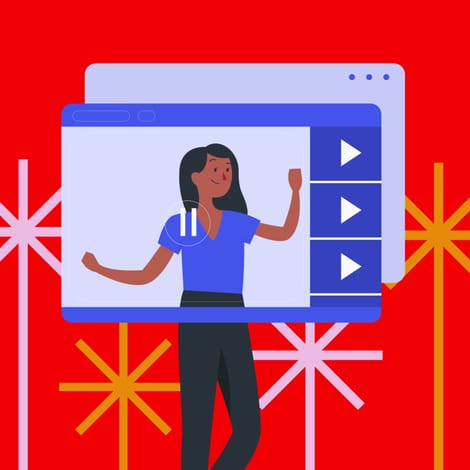Edit Like A Pro: The Best Video Editing Apps 2024
Discover the best video editing apps of 2024! From beginners to pros, find the perfect tools to elevate your content creation.
Table of contents

In today's rapidly growing digital world, video content is the king. Video content can make up to 82% of the internet traffic by 2025, highlighting the great value of video editing. Whether you are a content creator, social media enthusiast, or an aspiring filmmaker, having the right tools for video editing is essential.
With plenty of the best video editing apps in 2024 available, making the right choice can be overwhelming. To make choosing easier for you, here is a compiled list of top video editing software 2024, offering powerful features, versatility, and easy use. Whether you are using your smartphone or a professional gear, these apps have something to offer for every skill level.
So, let's dive in!
LumaFusion
For iOS users, LumaFusion remains one of the best mobile video editing apps in 2024. However, it is limited to Apple users; only its advanced editing features rival heavy desktop editing software.
Key Features
- Incredibly well-designed interface with multitrack editing of 6 videos and six audios.
- Almost every parameter is key frameable
- Advanced effects and color correction tools
- Supports keyframe animation
- Video can be exported in various formats, including 4K
Ideal for: Intermediate to professional video editors who want a mobile app with desktop-level functional features.
Specifications: Available for a one-time purchase fee. For iOS users only.
CapCut
CapCut is quickly becoming popular, as it stems from its affiliation with TikTok's parent company, making it to the list of best mobile video editing apps. It suits short-form video editors looking for an app that integrates well with the platforms.
Key Features
- Easy editing tools combined with an intuitive interface
- Includes a feature of direct export to TikTok and other platforms
- Have a large selection of effects, filters, and transitions
- An impressive feature of removing backgrounds, be it green screen or not
- Speech-to-text auto-captioning
- It is versatile as it consists of easy-to-use features, speed controls, and background music options.
Ideal for: Social media influencers wanting easy-to-use platform-optimized editing software.
Specifications: Free with No watermarks. Available for both iOS and Android.
Download the perfect soundtrack for your videos with ProTunes One
Sign up to access high-quality music for your projects.
Sign Up NowAdobe Premiere Rush
Adobe Premiere Rush is your go-to choice if you are looking for a beginner-friendly app that still offers powerful editing features. It's available on both desktop and mobile, which allows users to make a seamless switch between editing.
Key Features
- Easy drag and drop interface, effortless video editing
- Support Multiple video tracks for advanced editing experience
- Offers built-in templates for quick and professional-looking edits
- Seamless integration with Adobe Creative Cloud for advanced users
Ideal for: Beginners and casual content creators seeking minimum effort and high-quality content.
Specifications: The subscription-based model is available on iOS, Android, and desktop.
Magisto
Magisto is an AI editing software that requires minimum to no effort to edit videos. Just upload all the clips, choose your theme, and let Magisto do its magic. It comes under a great video editing tool for beginners who want to do content creation.
Key Features
- Customizable templates for different types of videos.
- Video editing with automatic AI enhancements.
- Easy access to stock footage and music.
- Exports to various platforms.
Ideal for: Busy content creators who want good quality edits in a snap.
Specifications: Free with In-app purchases, Available for Android and iOS.
InShot
Inshot continues to be a highlight in the best video editing apps in 2024. It's a fundamental app that is easy to use. It's a high-functioning app with creative and user-friendly features that make it one of the best.
Key Features
- Clean interface with quick features like trimming, cutting, and merging clips.
- Various options for effects, filters, and transitions.
- Option to add custom audio plus built-in music and sound effects
- Video speed and control, be it slow-motion or time-lapse.
Ideal for: Beginners and social media influencers wanting quick edits without sacrificing creativity.
Specifications: Free with In-app purchases, download available for iOS and Android both.
PowerDirector
This app is a solid choice for professional video editors seeking a full-featured editing app that is suitable to use on both desktop and mobile phones. It incorporates professional-grade features while still being accessible to skill levels.
Key Features
- It has advanced editing tools such as motion control, audio editing, and keyframe controls.
- Download videos in 4K.
- Easily accessible built-in effects and transitions.
- Drag and drop function with multitrack editing.
Ideal for: Professional video editors looking for the best quality video with easy access and creative features.
Specifications: The subscription-based model is available for iOS, Android, and desktops.
KineMaster
It has been a staple in the editing community and is still making the list of best video editing apps in 2024. While remaining easy enough for beginners, it provides the functions that are often found in desktop editing apps.
Key Features
- It provides the feature of multi-layer video editing.
- Green screen effects through Chroma key support.
- Provides additional transitions and effects through asset support.
- Easy one-tap-away editing tools from adding images to texts.
- Export quality of 4K at 30fps
Ideal for: Users who want professional video editing effects in a mobile app without paying a premium price.
Specifications: Available for Android and iOS both. Free with In-app purchase.
FilmoraGo
This app is a popular choice for users wanting video editing tools for beginners. It has something a bit more advanced than basic apps. It is helpful for users who want to up their video-editing game as it strikes a perfect balance between simplicity and powerful features.
Key Features
- Themes and templates on one click.
- Easy sharing on social media.
- Access to sound effects as well as royalty-free music.
- Advanced features of reverse, playback, and slow motion.
Ideal for: Casual users who want to flair their content creation without having any extensive experience.
Specifications: Free download with In-app purchases, available for both iOS and Android.
Conclusion

Whether you are a content creator, a seasoned professional, or you edit videos as a hobby, there is a video editing app tailored to the needs of everyone. With the right tools, even the toughest-looking video editing projects can become manageable.
Explore these video editing tools for beginners and professionals alike to make your content creation game strong. Don't miss out on the best mobile video editing apps in 2024 to enhance your video projects today.
You can download any of these apps from the Apple Store and Google Play.
Using Pro Tunes for Captivating Music
In the end, the right music can elevate your content from good to great. Why compromise? ProTunes One offers an extensive library of background music tracks and a powerful AI-driven search to help you find the perfect match for your project. No worries about copyright-cops and sneaky royalties—publish your masterpiece anywhere, stress-free.
Whether you're making YouTube videos, podcasts, ads, or just dreaming up your next viral TikTok dance, our flexible subscription plans adapt to your needs. Get started now and find the perfect track for your project within seconds.