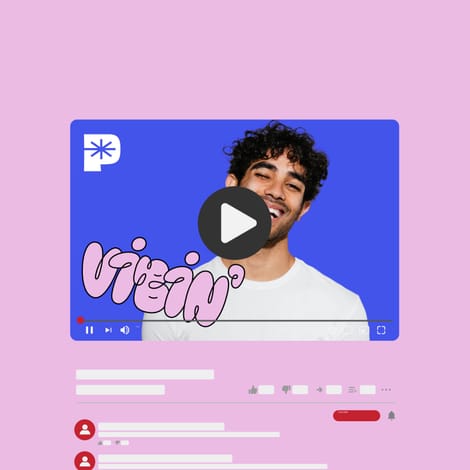Creating Click-Worthy Thumbnails: Tips for Standing Out on YouTube
Create YouTube thumbnails that stand out! Learn proven strategies that tap into psychology, spark curiosity, and boost clicks.
Table of contents
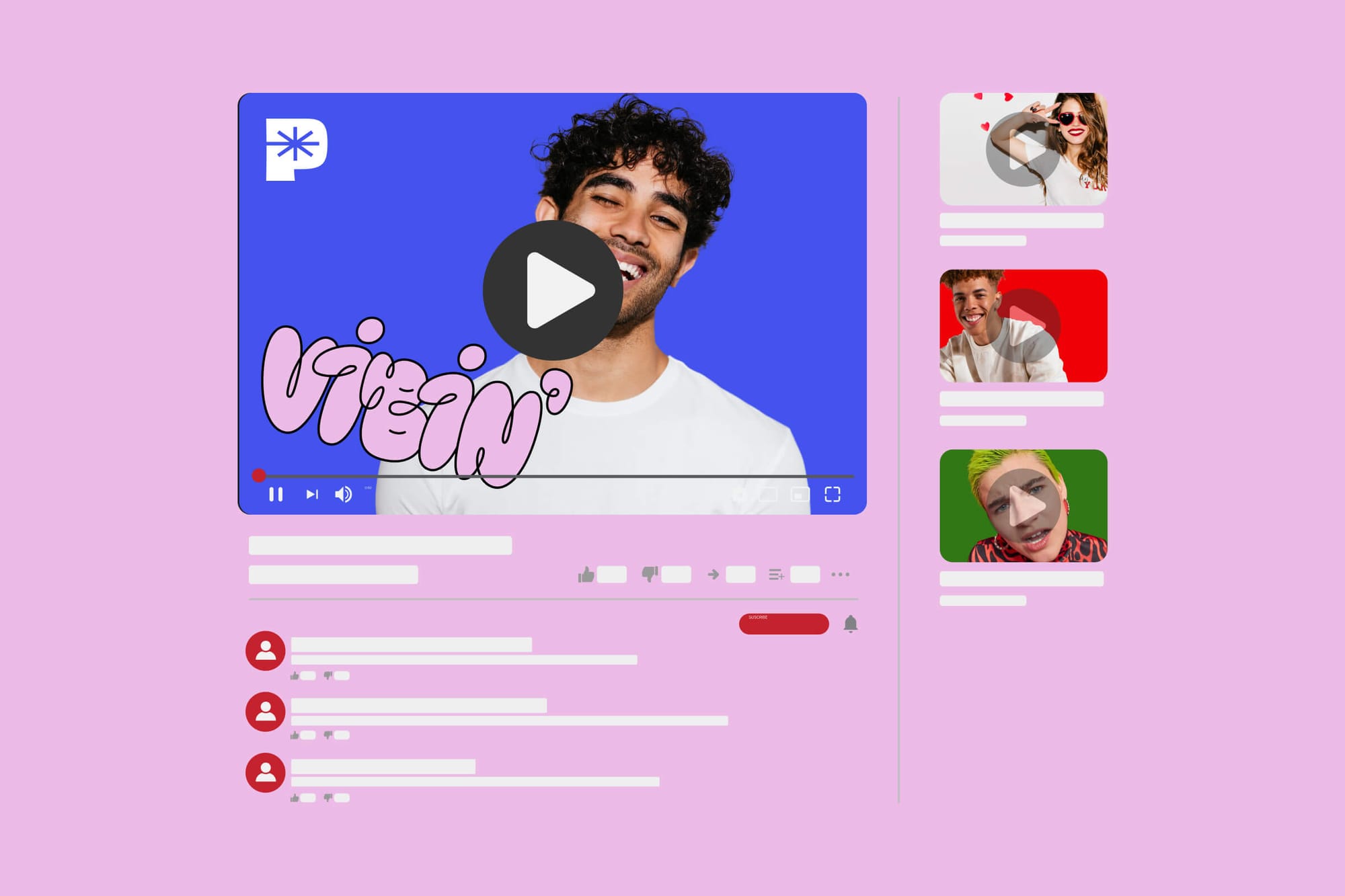
With your thumbnail competing against dozens of others on YouTube, how do you ensure it stands out? In this guide, we will explore the essential strategies for crafting attention-grabbing thumbnails to increase your click-through rate. These are the proven techniques top YouTubers use to create thumbnails that generate millions of views.
Have you ever considered that your decision to watch a particular YouTube video might not entirely be your choice? But the result of clever psychological tricks YouTubers use to entice you to click on their video.
YouTube's goal is to ultimately keep viewers on its platform for as long as possible to maximize ad revenue. To achieve this, they rely on creators to deliver valuable content. However, creating an engaging video is only part of the equation; creators first need to entice users to click on their videos.
So, how do they accomplish this? It's not just about creating the most eye-catching thumbnails; it's about leveraging age-old marketing strategies designed to capture attention.
In this guide, we will explore the various strategies that top YouTubers use to entice users to click on their videos.
Download the perfect soundtrack for your videos with ProTunes One
Sign up to access high-quality music for your projects.
Sign Up NowThe Psychology Behind the Click
Most creators focus on the design of the thumbnail, such as colors and expressions.
However, YouTube strategist Paddy Galloway explains that "thumbnails are 90% the psychology of the click, 10% the design." The reason someone clicks on a video has more to do with whether the packaging is enticing rather than the design itself.
Many creators, especially beginners, try to replicate MrBeast's vibrant and animated thumbnail style, believing that this is the key to a successful thumbnail. However, they overlook the psychological driving force behind these thumbnails.
A thumbnail should entice a particular feeling in the viewer's brain the second they see it, so they feel like they don't just want to click on it, but they have to.
Take, for example, this thumbnail by Mark Rober for his video titled "Testing If Sharks Can Smell a Drop of Blood."
The thumbnail looks nothing like the vibrant MrBeast style thumbnails. It looks natural, yet it got over a hundred million views. Why? Because of the psychological angle of the thumbnail, that evokes feelings of curiosity and fear.
When viewers notice the blood on his hand and the shark behind him, they feel an urge to click and find out if the shark really tried to attack him.
This technique is highly effective because, as humans, we are naturally wired to crave closure.
Key Takeaway: When designing your thumbnail, consider various ways to create an open loop or curiosity gap that makes viewers feel like they have to click on your video to satisfy their curiosity.
What Makes People Click on a YouTube Video?

A viewer will click on a video if it fulfills two important factors:
1. Interest:
The thumbnail satisfies the three pillars of an interesting YouTube thumbnail: attention, trust, and curiosity.
- Attention: The thumbnail must be attention-grabbing to stand out from the 1000s of other thumbnails on the YouTube homepage.
- Trust: Viewers need to feel assured that the content they click on is actually what the video is about. The click-through rate (CTR) is influenced not only by the packaging but also by how well previous videos performed. By consistently delivering on the promise in the packaging, creators can create a loyal fan base that keeps coming back, improving the CTR of each future upload.
- Curiosity: This is the most powerful emotion when it comes to getting people to click on your video. So, before you design your thumbnail, consider what curiosity gap you want to create.
2. Packaging:
The idea is presented with an eye-catching title and thumbnail, and the thumbnail adheres to certain design guidelines and principles.
YouTube Thumbnail Guidelines for 2024
YouTube thumbnails appear on various devices, including desktops, TVs, and smartphones. To ensure your thumbnails look great everywhere, they must follow specific dimensions.
Here are the updated thumbnail measurements and accepted formats for 2024:
YouTube Thumbnail Size and Resolution:
The ideal dimensions for YouTube thumbnails are 1280 x 720 pixels and have a 16:9 aspect ratio. You may also use a 1920 x 1080 design, but ensure that your thumbnail file size is under 2 MB.
Accepted Formats for YouTube Thumbnails:
Your YouTube thumbnails should be in image formats such as JPG, GIF, or PNG.
How to Design YouTube Thumbnails That Capture Attention
- 3 Element Rule: For a thumbnail to stand out on the YouTube homepage, it should have a clear focal point. A good thumbnail follows the 3 element rule: include no more than three areas of focus. If it takes more than 2 seconds for a viewer to understand what's happening in your thumbnail fully, they're already scrolling past it.
- Thumbnail Visibility Test: When designing a thumbnail, it's easy to notice all the details while viewing it at a larger size. However, remember that it will appear much smaller on the YouTube homepage. Zoom out of your thumbnail and ensure all the elements are clearly visible.
- Limit Thumbnail Text to 5–6 Words: While not always necessary, text can enhance the curiosity of a thumbnail. Tests of thousands of top-performing thumbnails show that the most successful ones average around two words, so aim for as few words as possible, with a maximum of 5 or 6 words.
- Create Multiple Thumbnail Variations: Top YouTubers create multiple variations of thumbnails. Aim for at least three designs, with each concept being completely different so that you can switch out the thumbnail if the initial concept isn't working.
- The "Glance Test": On YouTube, viewers only have a split second to process your thumbnail. The glance test helps determine if a viewer will be able to grasp the concept of a thumbnail while scrolling YouTube easily. Create a mockup of your thumbnail on the YouTube homepage using a tool such as Thumbnail Preview, then scroll past it quickly. This way, you can check if each of the elements is clearly visible and the text is easily readable.
The Most Popular Applications for Designing YouTube Thumbnails
There are various software you can use to create a YouTube thumbnail, from paid to free options.
Here are two of the most popular programs creators use to design YouTube thumbnails:
- Adobe Photoshop: A paid, professional-grade program that gives you complete control of your design. The flexibility it provides makes it a popular choice for most top creators. So, if your thumbnail requires lots of customization, this is the perfect choice for you.
- Canva: This is the best free, beginner-friendly alternative to Photoshop. While it doesn't allow as much flexibility as Photoshop, it features a simple, user-friendly drag-and-drop interface that makes it easy for anyone to design a thumbnail. No design skills are required!
Final Thoughts
In conclusion, creators shouldn't confine YouTube thumbnails to a strict formula. As Paddy points out, there is no one-size-fits-all approach for thumbnails; what works for one creator may not work for another. However, some general principles still apply. Instead of over-analyzing or trying to please the algorithm, focus on experimenting and learning from your audience. 'It's about understanding what resonates with viewers rather than trying to decode a perfect formula.
"In the end, the right music can elevate your content from good to great. Why compromise? ProTunes One offers an extensive library of background music tracks and a powerful AI-driven search to help you find the perfect match for your project. No worries about copyright-cops and sneaky royalties—publish your masterpiece anywhere, stress-free.
Whether you're making YouTube videos, podcasts, ads, or just dreaming up your next viral TikTok dance, our flexible subscription plans adapt to your needs. Get started now and find the perfect track for your project within seconds."