Copyright Claims on Instagram: What You’re Doing Wrong and How to Fix It
Learn how to fix and prevent Instagram copyright claims with simple steps, smart tools, and licensed content.
Table of contents

A pop-up notification no one wants to see is a copyright claim. Whether for a video, music, or an image, Instagram's copyright rules (which are super strict – and for good reason) can lead to many consequences.
But don't panic! Most claims are easy to resolve, and nearly all of them can be prevented.
In this guide, we'll cover copyright claims, how to check if you have any, how to resolve them, and, most importantly, how to prevent them in the future.
Understanding Copyright Claims on Instagram
Before jumping into solutions, let's break down what copyright claims actually mean and how they differ from serious copyright strikes.
To put it simply, using content you didn't create or license puts you at risk of violating copyright rules. Just because a piece of music exists on Instagram doesn't mean it's publicly available.
Videos, images, or music that are copyrighted and used without proper authorization can be flagged by the rights holders – either automatically or manually. Copyrighted content is detected using content identification technologies, and Instagram relies on advanced systems like Audible Magic and Facebook's Rights Manager to identify copyrighted music.
If this happens, you'll be notified. If you ignore it, here are some sanctions you may face:
- Muting or Removing Content: If you ignore the alerts or continue to use copyrighted music without permission.
- Live Stream Interruptions: For live streams, Instagram can issue pop-up warnings about licensing violations and may mute or interrupt the stream if copyrighted music is detected.
- Account Restrictions: For repeat offenders.
Download the perfect soundtrack for your videos with ProTunes One
Sign up to access high-quality music for your projects.
Sign Up NowThe difference between copyright claims and copyright strikes
A copyright claim is a warning on your content, while a copyright strike is a more serious violation that has been reported, and it can lead to account suspension or permanent removal.
To sum it up, the key differences and consequences are:
- Severity: Claims are less severe and do not directly result in penalties, while strikes are formal violations with significant consequences.
- Impact: Claims may affect monetization but generally leave content accessible. Strikes remove content and can limit account functionality.
- Resolution: Claims can often be resolved by disputing or removing the content. Strikes require addressing legal issues and complying with platform policies.
How to Resolve a Copyright Claim on Instagram in 2 Steps
Here is a simple guide for these troubles:
Step 1. Check the Claim Details
Go to Your Account Status: Open Instagram, go to Settings, then scroll to the bottom and click Account Status. There, you'll find all the removed content and any messaging issues. You can also appeal from this section, but we'll dive into that in Step 2.
Understand Why Your Content Was Flagged: Review the details carefully to determine what triggered the claim. For example, if your post was flagged, ask yourself: Was it the image or perhaps the music used in the post?
Step 2(a). Dispute the Copyright Claim (If You are Right and They are Not)
Here are easy-to-follow steps for appealing the claim:
- Open the Instagram Copyright Appeal Form (you can also access it directly in Account Status).
- Select "Photo or Video" when asked.
- Attach Proof of Your Rights: Attach proof of rights, like a license from your music provider. (ProTunes One users can find their license in the "Your Library Downloads" section.)
- Submit and Wait for a Response: Once submitted, wait for Instagram's review. If the rights owner doesn't respond in time, Instagram may restore your content.
Step 2(b). Remove or Replace the Content (If You Are in the Wrong)
If you've used copyrighted content, there isn't much you can do except delete it or replace it with safe-to-use alternatives. Doing this will also help prevent future claims.
Now that you've fixed your account and removed yourself from the hassle of Instagram claims make sure to stay informed on best practices to avoid these unpleasant notifications popping up again!
How to Prevent Copyright Claims on Instagram Once and for All
Here are a few things you can do to protect yourself:
Use Only Copyright-Free Content
It might seem obvious, but using copyright-free content really is the #1 way to stay safe.
There are countless royalty-free platforms for every piece of media you could possibly need. With a little time and research, you can find exactly what you're looking for.
When it comes to images, our favourite is Unsplash – it has an incredible library. Freepik (which offers free content) is also widely used, as it provides access to tons of icons and other resources. Just be sure to read their terms of use, and our advice is to credit the creators in your posts!
And, of course, there's Instagram's built-in music library, which offers a wide selection of licensed music you can use in your posts and stories.
Download the perfect soundtrack for your videos with ProTunes One
Sign up to access high-quality music for your projects.
Sign Up NowGet Yourself Proper Licensing
When it comes to music, ProTunes One gives you instant access to fully licensed music, so you never have to worry about copyright flags again. As an added benefit, you can find the perfect track in literally seconds – our AI search feature reads your mind!
But music isn't the only thing that requires licensing. The same goes for images and videos. Whether you're using stock photos, clips, or custom visuals, make sure you're properly licensed to avoid any legal issues down the road. Licensed images and videos not only protect your content but also ensure you can use them freely across different platforms without the fear of copyright claims. Always double-check that you've secured the right to use any media you incorporate into your projects.
Always Give Proper Credit (But It's Not Always Enough!)
Simply crediting the creator does not grant you the right to use their work. Without proper permission or licensing, you're still at risk.
Always provide clear, specific attribution, but remember, this should be alongside securing the rights to the content.

Avoid Common Copyright Mistakes
Here are a couple of things that some creators do to avoid copyright issues, but here's why you shouldn't do them:
Editing copyrighted music doesn't make it yours. Altering a song in any way (e.g., cutting it or adding effects) doesn't eliminate copyright restrictions.
Screenshots and screen recordings are not "free" to use. Yes, even if you screenshot content from the internet, it can still be copyrighted.
Copying captions and quotes can still lead to copyright infringement! Just because it's text doesn't mean it's free to use. Always check if a caption or quote is protected by copyright (you can look for copyright attributions or notices, search for the author of the quote, or check copyright databases).
Final Advice: Do Not Make Assumptions!
All of these copyright issues can be a headache – however, do not let it take over your vibe. Create, play, and express yourself, but stay respectful of other creators.
Remember, just because it's online, it does not mean that it is free to use. Do not make that assumption, and protect your creative space.
To tie back to the beginning, yes, we all know that feeling when you get a copyright claim notification, but now that you understand the process and how to prevent it, you can take control. No more panic. Just smart decisions, smarter content, and a lot less hassle.
With ProTunes One, you can confidently create and share your content, knowing that you have access to a vast library of fully licensed music tracks that are searchable by prompt or by browsing genres, moods, and themes. No more worrying about copyright claims, no more uncertainty – just seamless content creation. Keep your vibe intact, stay creative, and let ProTunes handle the rest.