5 Smart Ways to Create Viral Videos with the Help of AI Tools (Tips Included)
This guide reveals 5 smart ways to use AI tools to create scroll-stopping videos — faster, easier, and with better results.
Table of contents

There are countless strategies to make your video go viral on social media platforms; everyone likely has at least an idea of how to achieve it.
However, one viral video is not enough to thrive in the ever-evolving and oversaturated world of social media, with its unpredictable and sometimes intimidating algorithms.
If you want to take advice from Instagram and TikTok professionals and stay consistent with your posting schedule, you’ll need some help. And with that said…
*drumroll* Enter AI tools!
AI tools are a fantastic way to break through creative blocks, name your ideas, and create content with viral potential. But there’s one thing we need you to remember before diving in: stay true to your message and brand. AI tools are here to assist, not to take over your entire content creation process. Deal?
Download the perfect soundtrack for your videos with ProTunes One
Sign up to access high-quality music for your projects.
Sign Up NowThe Simple Breakdown of the Video Creation Process
Let’s define our video creation process.
First, you need an idea – conceptualization and planning are key. Brainstorm your video’s purpose and message, and decide where to share it.
Next, move on to scripting and storyboarding. Write your script to structure the content, and create a storyboard to visualize each scene.
Once your script is ready, it's time to start filming. Use your script and storyboards wisely!
Then, editing and post-production can often feel overwhelming – all that visual and sound enhancement can be a lot. But AI tools can make the process much smoother.
Finally, publishing and optimization are crucial. Poor optimization can make or break your video on social media.
So, are you wondering how to move through each process with maximum impact?
Find The Right Video Concept: Start With Who is Watching
We believe making a viral video is a calculated choice – it's about targeting the right niche and striking the right emotional chord. Based on that, it is safe to say that the first thing you must do is find just the right video concept that will resonate and be relatable.
How Can AI Help?
To define and refine your concept, leverage tools like ChatGPT. Many tools are available online, but ChatGPT is straightforward and easy, and we are all used to it.
For example, a prompt that says, “Create video ideas that will resonate with Gen Z in the beauty industry,” is far too broad and open-ended. There’s no telling what might come out of it. So, be clear about the action, outcome, target audience, and niche.
A more refined approach would be: “I am a 29-year-old business owner of a 100% organic, gluten-free, vegan skincare line. My goal is to engage Gen Z individuals who are still battling skin insecurities, freckles, and red spots that show up on camera. I want to encourage them to click, scroll, like, and follow. Suggest video concepts to help my audience connect with me and see me as their go-to for skincare information. I’ve already covered day and night acne routines, the best products for irritated skin, and makeup looks for flare-up days.”
What do you think?
Work Smarter on Scripts, Not Slower
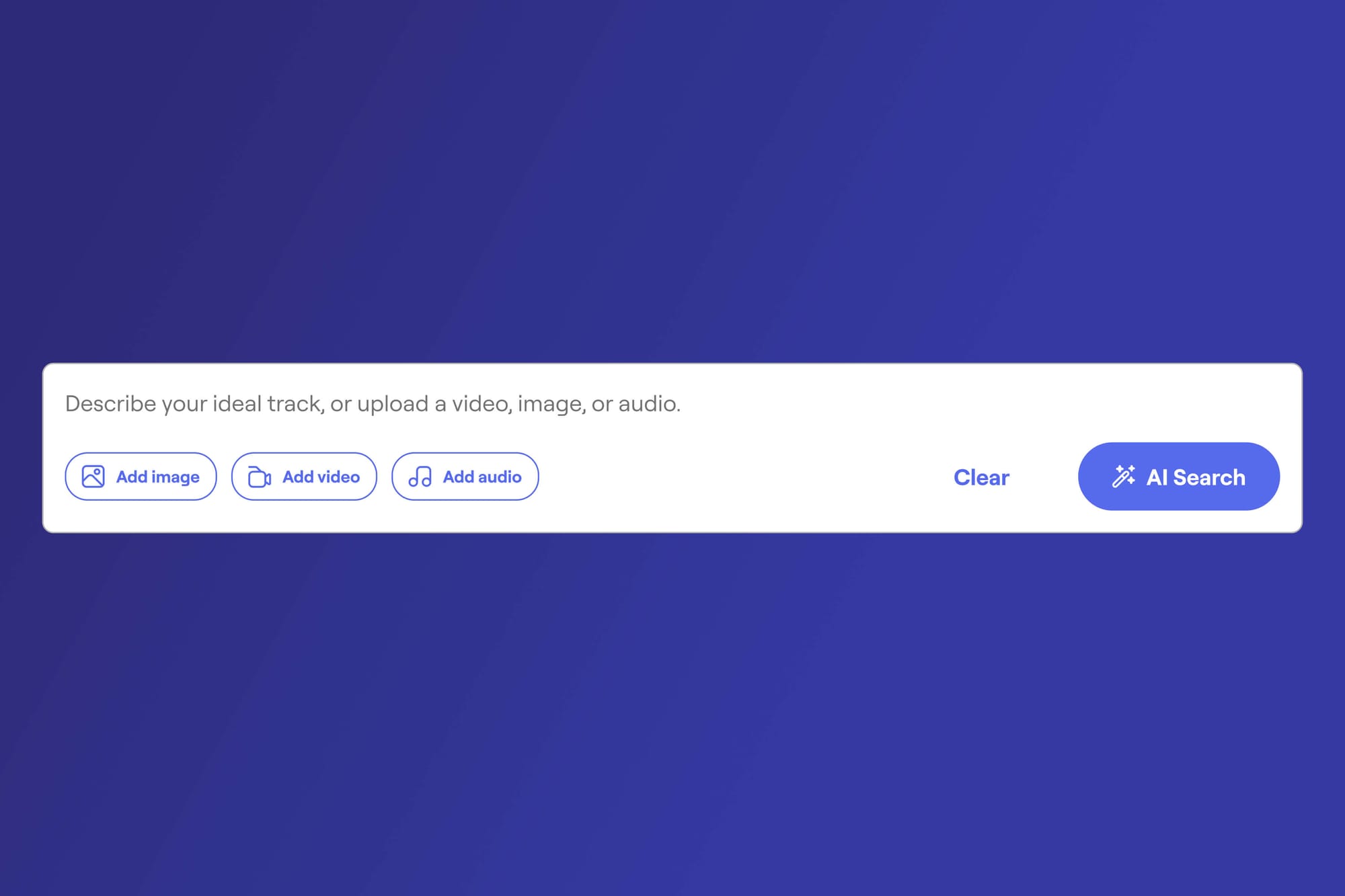
After defining your concept, you need a great script.
Viral videos don’t happen by accident – behind every trending reel, or YouTube short is a carefully crafted narrative that grabs attention quickly, keeps viewers engaged, and leaves them wanting more.
You need to create a script that will make viewers feel like it is made for them – you want that "wait… this feels like me" reaction.
Script It Right for Your Industry
For marketing, sales, technology, or insurance niches, Jasper excels at creating ad-style content or persuasive storytelling. To get the best output, be precise and use relevant industry terminology. For writing scripts, you can use their AIDA (Attention, Interest, Desire, Action) template or “Explain it To A Child” framework template to dilute complex topics.
For creators in the fashion industry, Shopify Magic can help you craft amazing product descriptions and video scripts that resonate with your specific audience. It’s ideal for writing content for practical information like sizing and material details - and who is to say you cannot repurpose that for social media? Just ensure your voice matches your brand's personality – consider if you're going for high-end luxury or street-style chic.
Lastly, if you want to double-check specific facts in your script, we’ve found Perplexity to be the most reliable tool. Its primary focus is information retrieval and research, unlike ChatGPT, which is designed more for human-like conversation.
Visualize Your Words
Finally, visualize your script. If we’re being honest, the best, fastest, and most reliable tool for this is still pen and paper. There’s not much AI can do to save you from a bit of scribbling and scattered notes and drawings.
For Creating Storyboards: However, if you want everything clean, aligned, and neatly structured, go with Canva. Lately, their AI Magic Design has been the most impressive. It helps you build simple, organized storyboards so your scenes, transitions, and key moments are clearly mapped out before filming.
With the right script and storyboard in hand, your video is already halfway to viral success.
But…
What Makes a Script Truly Viral-Worthy?
Keep these points in mind when using AI to generate the perfect script:
A Strong Hook – You have a few seconds to make people care. Shock them, intrigue them, say or do something bold – your opening line must stop the scroll. AI can help, but you must put something into the tools to get a refined solution that can ultimately lead to virality.
Pacing That Keeps Them Watching – Too Slow? Boring. Too fast? Confusing. The right script balances information and entertainment, keeping viewers engaged from start to finish.
Emotional Impact – People share videos that make them feel something and express their identity. Whether humour, inspiration, or relatability, your script must connect emotionally. Make sure you connect your story to the sound as well to provoke the chills and increase watch time.
Shape Your Story with Intentional Visual Edits
Your video's success in going viral depends on how visually engaging it is, especially in today’s world, where, as we all know, the average adult's attention span is around 8 seconds.
When your videos are visually eye-catching, people are more likely to watch them all the way through – and that signals the algorithm to show them to even more viewers.
With the number of videos you need to edit to stay relevant, the good news is that AI tools can speed up the process and add eye-catching elements that make your content pop.
Make Your Visuals Work Harder
For colour, text, background swaps, and effects, let AI tools elevate your edits without complicating your process.
Visual Edits For Professionals: Runway offers many tools for applying visual effects. If you're filming in a room with a boring background, head over to Runway to swap it out. The app’s background removal tool lets you change locations without needing a green screen. Make sure to use high-quality footage and adjust the lighting to ensure the tool tracks the background correctly. This small adjustment that can be planned ahead can make all the difference in avoiding an awkward or fake look, which will lay the ground for going viral on social media.
Visual Edits For Beginners: Wondershare Filmora is a beginner-friendly alternative. You can add text visual effects and change backgrounds easily and intuitively. What’s great about Filmora is how much it lets you do. For example, you can add dynamic text transitions to make your titles and captions stand out. If your footage has a cluttered background or you need to isolate an object, Filmora’s AI-powered portrait and object isolation tool automatically detects the subject, making it easier to apply effects or adjustments only to the selected area.
Create More with Less
No perfect footage? Use AI to generate a B-roll from text or images and fill in the gaps creatively.
Generating Videos from Text: You can easily create more materials by turning text into video with tools like Synthesia, Sora, or InVideo. If that method doesn’t provide enough detail, create an image first, then use image-to-video tools to bring it to life. Experiment with different combinations to generate the best video for your needs.
Generating Videos from Images: Some amazing tools for creating images include DALL-E and MidJourney, while Runway is great for turning images into video.
Polish What You’ve Got
Another highly important – if not the most important – aspect of creating a viral video. Upscale, clean up, and colour-match your video for a pro finish.
Tool For Video Quality: Start with Topaz Labs to improve your video’s clarity and achieve a more polished look. One of the best tips is to use their upscaling tool to enhance the resolution, but be mindful of the source footage – higher-quality material will get you better results. If you’re working with footage that has motion blur, try using their Motion Recovery feature for smoother playback, especially on clips that still retain some detail. Another helpful trick is to use their Noise Reduction tool sparingly, as too much can soften important textures, but just the right amount will clean up grainy footage without sacrificing detail.
This is what a crisp, well-polished video looks like (below) – isn’t it divine and scroll-stopping?
Tool For Color Grading: Once your video is sharp, move to Colourlab AI for colour grading. This tool automatically adjusts your video's colours to make it more vibrant and aligned with current trends. For the best results, consider the mood of your video – cool tones work for tech or modern styles, while warmer hues suit lifestyle or personal content. Also, if you can find an image online with the perfect colours, ColourLab AI will colour-match the video for you. What a catch!
Here’s ColourLab AI in action (below) – now tell me it doesn’t look good. Combine all these edits so far with a proper colour grade, and you’ve got yourself all the makings of a viral video.
Ensure Your Audio Matches the Vibe
When it comes to audio, you want to watch out for a couple of things: sounds, voiceovers, and music. Making all these elements work together is yet another thing that can make your video really stand out and make it go viral.
Let’s take the ASMR [1] [2] social media industry as an example – people are building entire careers of it, and it’s just sound. But sound is one of our main senses; when you tickle it just right, it can blow up your video.
So… Here's what you need to do – and how you can achieve the perfect sound with a little help from AI.
Clean Up Your Sound
Our amazing writer & friend, Tyler, wrote a piece on “Top 10 AI Tools for Video Editing (2024),” and we have to say it – Descript is one of our favourite tools on it.
Tool for Removing Fillers: So to start, use Descript to create engaging content that grabs attention in the crucial first few seconds of your video, without the “uhms” and fillers. Basically, upload your footage, and it will automatically transcribe and sync your audio. From there, remove filler words, awkward pauses, and unnecessary content to tighten up the pacing. This helps ensure your video is compelling right from the beginning.
Tool for Removing Background Noise: Next, to enhance audio clarity and eliminate background noise, turn to Adobe Podcast AI. This tool works almost automatically, leaving you with crisp, clear sound - just what a soon-to-be viral video needs. If your voice ends up sounding robotic, try uploading a less processed version of your recording – or lower the background noise in your original environment to begin with. Additionally, we recommend downloading your enhanced file as a WAV for higher-quality audio editing or syncing with video later on.
Tool For Voice Overs: Finally, for a cool & dynamic experience, you can use ElevenLabs to create custom, emotional voiceovers if your video needs it. Before uploading, make sure your script is free of typos, filler, or formatting issues because the AI reads literally exactly what you give it, so any strange errors will sound unnatural. Also, don’t generate the full script right away. Start by generating 1–2 sentences to check voice quality, pacing, and pronunciation, then tweak and regenerate if needed.
Download the perfect soundtrack for your videos with ProTunes One
Sign up to access high-quality music for your projects.
Sign Up NowUse ProTunes One for Vibe-Ready Soundtracks
Now it's our turn to add a little AI magic to make your video go viral! (smiles)
We all know that music is the most important part – it carries the entire video. Sounds and music alone can go viral on social media, so making the right choice is crucial. That’s why we’re here to help you make that decision!
One of the standout features of ProTunes One is its ability to quickly match the perfect music to your content with minimal effort. It’s simple – just prompt the platform with a video, image, or even a few words, and let the AI work its magic to find the track that fits your vibe.
Be as specific in your prompt to help the AI understand the mood or vibe you're going for (e.g., “upbeat and inspirational” or “romantic and mellow”). If your scene has a lot of emotion, adjust your prompt to capture that as well (e.g., “romantic, emotional, reflective music with intensity and depth”) – this will allow the AI to narrow down tracks that truly match the tone of your content.
More creativity, less search time. In the end, this is how music selection should feel.
Distribute Your Work Everywhere
You may think the job is done once the script is written, footage recorded, and editing completed, but there’s more to it.
Creating a viral video for social media apps also depends on reaching the right audience at the right time. How you distribute and share your video is just as important as the content itself.
One Video, Endless Versions
You’ve probably noticed how many creators repurpose their content across different platforms – chances are, you've done it, too.
Well, there's a more efficient way to do this with tools like Quso.ai or Opus Clip. These tools can automatically create multiple versions of your video, such as shorter clips for Instagram Reels, TikTok, or YouTube Shorts. This will make sure your video gets out there – on every platform – increasing its chances of going viral.
If you have an educational YouTube video, use these tools to extract key points or entire sections and repurpose them for other social media platforms. We advise cutting out intro sequences to get straight to the key message and ensuring you respect the preferred aspect ratio, which is 9:16 for Reels, TikTok, and Shorts.
From Concept to Virality: How AI Tools Can Boost Your Video Content
In conclusion, creating a viral video isn’t just about luck; it is not easy – it’s a strategic blend of creativity, the right tools, and understanding your audience. You must stay creative, push through those inevitable creative blocks, and deeply understand what makes people stop scrolling.
AI tools can be incredibly helpful throughout the entire process, from brainstorming and scripting to editing and distribution. However, remember that your unique voice and message should always remain at the heart of your content. You should guide the tools, not the other way around.
When it comes to your video’s soundtrack, don't overlook the importance of quality music. That’s where ProTunes One comes in. With our vast library of safe-to-use music and easy AI search, you can ensure your video is not only viral-ready but also legally sound.
Stay creative, use the right tools, and let AI help you amplify your content to reach its full potential.